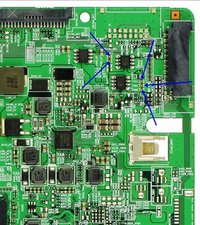Samsung TV UN75NU rebooting with click
HI Guys,
A few days ago I started experiencing Samsung UN75NU800DF rebooting issue and I am hoping someone can help.
This 75" UN75NU800DF is 5 years old and started to reboot itself, like turning on then off with a relay click sound. After some google and youtube I tried some troubleshooting.

I removed the back panel and checked the power board for any irregularity, and the capacitors and solder joins look fine. I then disconnected the ribbon cable between the power and main boards and powered on the tv. Clicking stop and backlight stayed on.

I then tested each pin out for the ribbon cable with a digital meter and the output voltages match to the pinout diagram on the power board (13v but tested to be around 12.8V). At this point I am thinking the power board is working OK.
Next I tried removing each of the two ribbon cables between the main and the LCD boards (labeled 1 & 2 in the photo below) in turn to test if it's LCD problem. First the top cable is removed (the bottom is still connected to the main board) and powered on the TV. The TV turned on, sound is on, remote is working, backlight is on, but no picture. Then I did the same for the bottom ribbon cable while leaving the top cable connected, same thing happened. Finally I disconnected both the ribbon cables and again, sound, backlight, remote are all working but no picture.

Finally, I reconnected everything back to original and sure enough, the TV went back to rebooting and clicking.
My question is what can be the issue? The power board seems to be working, backlight stays on if not connecting to the main board. Can main board be the problem? Or is LCD driver board the issue and I nees to try the tape off method?
Thank you very much.
Update 10/9/23


The connection where the ribbon cables terminate is shown below:


It's showing the area of the incoming power cable connector and first ribbon cable to the LCD board

Questa è una buona domanda?

 2
2 
 893
893  2,3k
2,3k