This is a slight edit considering I browsed through my old answer and even I found it a little confusing: I had a logic board accident with my early 2011 MBP, model a1286 and was thinking of replacing it with a Mid-2012 (non-Retina) board for the CPU/GPU boost (I'm a gamer and a Mac user... figure that one out) and the upgrade from USB 2 to USB 3 ports.
I found a decent deal online but I couldn’t find anyone who ever tried it. The iFixit teardowns and logic board replacement guides for both models (2011/2012) seem identical along with all of the tech specs about the wattage/voltage/etc. I heard from a repair shop guy on e-bay who said the upgrade wouldn't work (but I think he was just trying to sell me his repair services).
I was actually amazed that there wasn’t more information about this kind of thing on the internet (with all the menial stuff like hacking your xbox and tricking out your iphone). For the life of me, I can't see why this 'upgrade' wouldn't work, and the iFix it forums have instilled some modicum of confidence in me… I decided to try it!
I placed my order for a logic board; but I was still a bit worried so I got board (hehe) and decided to see if there were any significant differences. This is an overlay of the two logic boards using photos of the iFixIt teardowns (with a grain-extract filter thanks to Gimp) and there seem to be no real connection issues. Apologies for the slight distortion, I imagine the photographer was at a slightly different angle when he/she took the photos:
So after a long time waiting, I actually ordered two separate logic boards and they both finally came on the same day.
A minor issue popped up when I was re-applying the heat sinks on the USB controller and the platform controller hub (assuming the heat sinks are necessary on the 2012s). It could have been the supplier I chose or possibly these models don't heat up as much, but the new board didn’t have screw holders like the old one did.
Either way, I came up with a solution. I cannibal-ised my old system, popping off the screw-holders used on the old circuit board and super-gluing them to the new one in the same position. Turns out super glue is non-conductive so it was perfect solution to hold down them down so I could apply some thermal paste.
The rest of the ports, cables and screw holes lined up perfectly. Even the cables to the fan that I had broken (I pulled instead of lifted). Needless to say, I was very happy with my current array of upgrades: 2.3 GHz > 2.6 GHz, USB 2 > 3, bluetooth 2.1 > 4, Radeon 6750M > GeForce 650M, RAM: 16GB and the HDD(s) [1TB Hybrid in the SuperDrive bay and a 120GB SSD in the main bay].
So YES, it is totally possible to interchange the unibody logic boards (at least early 2011 to later 2011 or 2012) if you are so inclined. I don't think anything in my system (aside from the magsafe adapter, battery, speaker, and display) is the same as when I first purchased it. Mine was a 15in display, but I don’t see why this process couldn’t work with a 13in (you can never research too much).
Definitely cheaper than purchasing an altogether new system and the upgrade/repairability factor of my unibody (A1826) makes me think I'll have it around for a while longer.
I did have this system around for a while after I wrote this and recently gave it away to my cousin’s kid. I honestly wish I would have kept it since my new MacBook Pro (a 2016) is actually inferior in the graphics department. The intel iris 550 kinda… sucks at 3d graphics. But live and learn, I suppose. My next system will definitely have a dedicated graphics chip.
Questa risposta è stata utile?
Votato
Annulla
Punteggio
26
Annulla
Scorri questo thread per trovare il posto appropriato per questo commento. Quindi, fai clic su "Allega commento a questo post" per spostarlo.

 3
3  3
3  1
1 
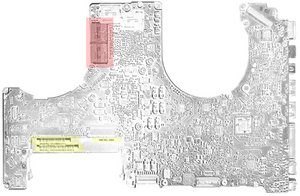



7 Commenti
It does seem to be the case that the boards fit physically, and I can't think of anything that would make other parts not work.
But it would be nice to know for sure before shelling out the cash.
da goblecoque
Did you get an answer to this? I have about the same problem. I have a mid-2010 15" A1286 2.4ghz with liquid damage. I wonder if I can replace it with a i7 2.66ghz logic board. I can get one for about $500 which is decent compared to my MBP with 500gb disk and HR screen.
da asle
Just an update. I read that since all these MacBook Pros are model A1286 any board should fit being the architecture should be the same. I am not sure. Waiting for an expert answer...
da asle
It is not worth trying to figure out unless you are in the business of rebuilding these for a living, have all the spare parts lying around and just want a test rig for sorting through motherboards. The parts that are different at a quick glance: Uppercase, battery, heatsink, left speaker, bluetooth bracket, airport/bluetooth cable, hard drive cable.
da ABCellars
Be careful that you get a *2010* * logic board with cutouts for the dual fans., the single fan 2009 version - apparently also A1286 - will not work!
da ErichNK
Mostra altri 2 commenti