Laptop won't boot up after RAM upgrade - HP EliteBook 840 G8
Hi there,
After replacing the original 32GB in my HP EliteBook 840 G8 with a Crucial DDR4-3200 64 GB kit my laptop turns on, but the screen remains black for about 10 seconds before fan starts overworking, after which I can only shut down the thing before it takes off, by pressing and holding the power button. While the screen is black but the fan is still silent, Capslock is blinking for 5 times (white). The laptop has no problems doing it's thing with the original kit.
I've looked for possible fixes and found this article, but unfortunately none of the steps helped:
https://h30434.www3.hp.com/t5/Notebook-B....
As per this HP article the new kit should be compatible:
https://support.hp.com/gb-en/document/c0...
I'm quite new to HPs so unsure of where to start; thanks in advance.
Questa è una buona domanda?
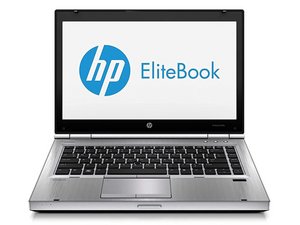

 2
2  1
1 

 1,4k
1,4k
2 Commenti
I just got the same issue, have you ever found a solution?
da hp_elitebook
HP Elitebook 860 G9 i5. I upgraded from 16 to 32GB DDR5. Laptop screen was black, keyboard lights and ventilator winds. But nothing ... How I fixed it:
Hold Win + B and then press power button for a second, then release all keys. Now just leave the laptop aside and wait ... the process takes around a minute. The ventilator will start to work intensively. After a while it will shut down and start again in with the same process ... and then you'll see the logo and then a message that the system was updated with the hardware ... Just needs time.
da Kiril Kirchev