I’m having lots of errors! Diag codes PPT002, PFM006, PPN001.
I am facing a similar problem with my MacBook Air 2013. When I ran the diagnostics I got reference codes PPT002, PFM006, PPN001.

Here are the screenshots of TG Po and CoconutBattery for my machine.


Any help is much appreciated.
MacBook Air with hi-speed fans and pfm006 ppn001 message
Update (02/17/2023)
Here you go. The battery warning is gone now, but the other two error still remains.

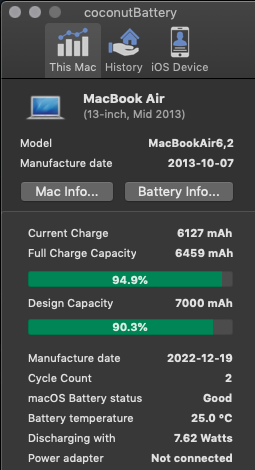
Update (03/05/2023)
Opened logic board. Here are some pictures.


Questa è una buona domanda?

 1
1 
 332
332  971
971 