Display Won't Power on w/o Resetting SMC After Closing Lid
Hi Everyone,
This issue has been plaguing me for close to two years now. Anytime I close the lid and reopen it, the keyboard lights up (and sometimes fans go on), but the screen remains black (no backlight either). The only thing that brings it back is resetting the SMC and having it reboot.
This issue started happening around the time I replaced my fan after the bearings started going/rattling. I suspected I may have damaged something, maybe the logic board, but I am pretty clueless about the internals of a Mac. After seeing the price of donor boards, I sort of gave up hope.
I just recently replaced the display cable hoping it would fix things but no dice. I also learned about flexgate, but I'm not sure how to check if those cables are damaged. I have tried shining a flashlight into the display after closing and opening the screen, but there's nothing. Just darkness.
The good news is everything else about the Mac seems to work fine outside of being able to close it and take it places. I'm very much out of ideas, so any assistance would be much appreciated.
Thank you in advance!
Diagnostic Result
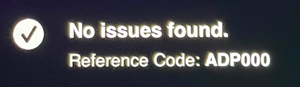
Coconut Battery Result

Questa è una buona domanda?

 2
2  1
1 
 971
971 
2 Commenti
Did you try running the onboard diagnostic to see if an error popped? Restart the system and press the D key to enter. Let us know the error code.
Reference: Mac startup key combinations
You might also want to check the battery, install this gem of an app! CoconutBattery take a snapshot of the apps main window and post it here for us to see Aggiungere immagini ad una domanda
da Dan
Hi Dan. Thanks for helping!
I ran the onboard diagnostic and no errors popped up. I included an image of it in the original post as well as a screenshot of Coconut Battery.
da Jesse Zhong