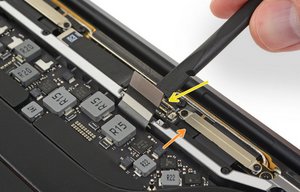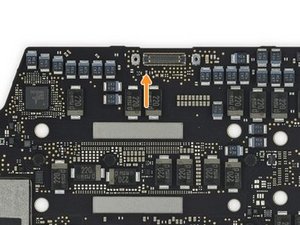The webcam and ambient light sensor run off of the same power line, and the ambient light sensor is necessary for keyboard backlight function. Works before you log in since it defaults on when the disk is locked. If you are comfortable opening up the laptop, I would have a look at a few things. You can try reseating some cables/ inspect the cables as a start, sometimes cables become punctured by debris (make sure you disconnect the battery first).
The cable for the webcam module does unplug from the T-CON board, even if you can't get at the other end since its under the display panel. You can also attempt to reseat the eDP cable. In the image, orange is webcam connector, yellow is the eDP connector. You'll just have to remove the silver cowling with a T3 screwdriver to get at the webcam connector and a couple of cowlings for the eDP cable.
Generally though, this is due to an issue with either the T-CON board, the webcam module, the logic board, or some combination of these. Most commonly replacing the display is going to end up being necessary. If you're extra adventurous, you can take the whole board out and check to make sure the inductor for the power line is intact, it's on the backside of the logic board, just under the eDP connector on the board side. Have seen more than one issue where this inductor blows. In which case it will look damaged, or will be missing altogether. It generally will not blow without an underlying issue, so if this is part of the problem, a new display is likely still necessary, in addition to replacing the inductor.
Questa risposta è stata utile?
Votato
Annulla
Punteggio
1
Annulla
Scorri questo thread per trovare il posto appropriato per questo commento. Quindi, fai clic su "Allega commento a questo post" per spostarlo.


 1
1 
 47
47  40
40