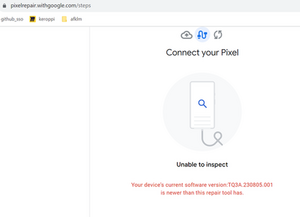How to calibrate the fingerprint sensor?
Hi,
I replaced my pixel 6 display, and went on to calibrate the fingerprint sensor with the pixel repair page. When the page starts downloading the software, it says “couldn't find the unique software for this device” and cancels the download. Am I doing something wrong? Any ideas on how I can get the fingerprint sensor working again?
Thank you in advance!
P S. I tried to swap the old fingerprint sensor with the new one, but I broke(cracked) the old one trying to remove it. So it's not an option for me.
Questa è una buona domanda?


 2
2  2
2