MacBook Pro not turning on
Have an old MacBook Pro 13-inch mid-2008/early-2009 (the one with the two-part bottom).
It’s not turning on, the charger turns orange, but trying to reset the SMC doesn’t appear to work, as I don’t get the confirmation blink turning to green.
What do: This is an ‘as is’ computer I bought, so don’t have a lot of history on it except the owner claimed it worked when he last used it. Was stripped of RAM and HDD, so I put them in.
No beeps when trying to start. Nothing! Not powering on at all, but charger indicator is Orange.
Edit: Could this be the problem?

Questa è una buona domanda?


 3
3 
 338
338  974
974 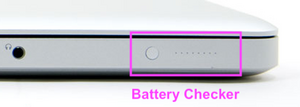

7 Commenti
one more detail, the three long screws at the back are missing, and instead are the small screws. Unsure if I can replace with 'newer' 14mm screws from the 2009+ models of the same make.
da Opti
With the computer open and sitting on a table in from of you, look at the left hand side of the top case (the component which houses the keyboard and trackpad). You should see a small gray button with about 8 perforated holes next to it. Press that small gray button. Do the perforated holes light up? If so, how many lights does it show? (This indicates the charge of the battery and can help us determine whether or not the battery is completely drained).
da Zach
I'll try later, but it's been laying bare for several years, so I'm pretty sure the battery is drained. It should still turn on though, yes?
da Opti
There was no 13" model with a split bottom cover (able to replace the battery without taking the bottom off) I've corrected the model info to the 15" model which does.
da DanJ
I'm sorry, but I'm actually looking at a 13-inch right in front of me that has the split bottom..
da Opti
Mostra altri 2 commenti