MacBook says its at 100% but turns off if disconnected from power
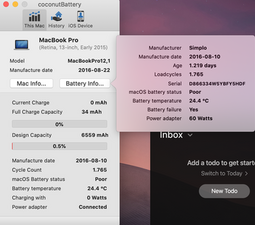
My MacBook Pro (Retina, 13-inch, Early 2015) is having problems.
I have been having this problem since last night and have tried everything to fix it or to simply find whats wrong.
The laptop itself immediately turns off when disconnected from the power adapter. The light from the adapter is always Green and never turns Orange, and the laptop itself says that the battery is at 100%.
I have tried resetting the SMC and reseting the PRAM 3+ times, which have both done nothing.
The battery itself says that it has 0 amperage, and CoconutBattery says that the battery has suffered from failure. Is there anything I can do besides replacing the battery itself?
The only abnormal thing that I did was I left the laptop overnight to charge while charging some wireless headphones through the USB port.
Questa è una buona domanda?

 1
1 
 329
329  971
971
1 Commento
Can you post a snapshot of CoconutBattery so we can see what it tells us Aggiungere immagini ad una domanda
da Dan