I have to agree that this problem should not have been marked as "Solved", and I think the definitive conclusion -- "Yes, you have a logic board failure" -- is not justified by the facts as presented. The Catalina upgrade clearly broke the OP's TouchBar, a pattern of causation that is seen in many other posts around the 'net. The OP was exhaustive in his efforts, so the next logical step was perhaps to resort to Apple, but that's a very different thing from knowing categorically that the mainboard had failed. Also, your "solution" as marked solved nothing.
I had two A1706 units with Touch issues. I battled away for over a week on both of them, trying all sorts of voodoo. I really started to believe that both machines had a hardware problem, or at the very least, an EFI firmware problem that only Apple could resolve. One of them sprang to life when I re-seated the flex cable. The other only resolved when I fresh-installed High Sierra. OP's issue was more likely to be a software one.
It was actually the very same problem on my first machine -- "Critical software update is required." I grouped them together only because TouchID issues are morphologically the same i.e. misleading, non-descript error messages generated by inaccessible firmware corruption. I've posted my own "fix" three times in the discussion here, so that should be enough.
You did duck the main point of my reply though, which was one of basic epistemology. You did not *know* that this was a logic board failure. You *believed* it was, because you could not imagine what was left to change/do. No shame in that -- I reached the same point after more than a week of constant trying. But I am contributing here, as someone with a minor expertise in this particular issue, to say that software can and does break the Touch Bar, and the OP's description of events pointed to the same.
If Apple provided a better error message, and/or better software tools to fix it, then more people could fix it themselves. We do a disservice to people when we casually deem anything a "logic board failure", because that is tantamount to saying, "Don't bother trying to fix it yourself", which goes against the very spirit of this website and its manifesto of self-repair.
Questa risposta è stata utile?
Votato
Annulla
Punteggio
0
Annulla
Scorri questo thread per trovare il posto appropriato per questo commento. Quindi, fai clic su "Allega commento a questo post" per spostarlo.


 3
3  2
2  1
1 















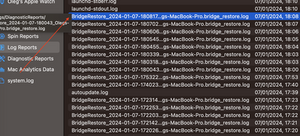

24 Commenti
I just started having the exact same issue after upgrading to Catalina. If I unplug all external USBC peripherals it boots up no issue. I can then plug in peripherals once booted up. If I let it go to sleep with these plugged in, it crashes and gets the error message as poster above described. To be continued.
da Scavenger
Any updates on this?
da Mike
Nope, I'm still having the exact same problem. I ended up buying a new MBP.
Replacing the touch bar controller didn't help, I have tested the board with everything disconnected ( disconnected display, touch bar, power button, trackpad etc.) only battery connected, and an external display. It still boots to the same screen, my guess is that the problem is with the motherboard itself.
da David
@dzavoo - Did you get the system looked at? Did you bring it into the Apple Store to see what they said? There has been some chatter on Catalina upgrades bricking systems.
da DanJ
@danj I live in Armenia where we don't have official apple store, but we have apple autosized repair center. The repair center basically did the same thing as I did (installing different versions of macOS including Mojave and sierra) and they told me that the problem is with the touch bar unit and the solution might be replacing the top case (entire top case with battery and keyboard etc..) for $800-$900. Of course I didn't agree to do that because I think the problem is with the motherboard.
da David
Mostra altri 19 commenti