How to restore iPod touch?
My boyfriend found an ipod touch. He did get the password which it was 2222, but now the ipod touch says ipod disabled please conect to itunes. I don't no what to do may someone tell me step by step. Please.
Questa è una buona domanda?
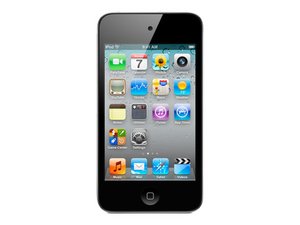
 1
1  1
1 
 2,4k
2,4k