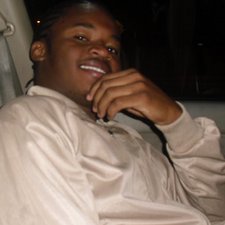How to Recover Photos After Factory Reset Android Samsung Galaxy S6
Hi, friends. My Galaxy S6 get slower and slower so I do factory reset. But after that, all photos are disappeared. I am worried about the precious photos and want to recover them. But what tool can recover photos after factory reset Android? How can i get back the photos? Please help. Thanks a lot.
Questa è una buona domanda?

 2
2  2
2 
 97
97