All inkjet printers have these "waste ink pads", but Epson is the most aggressive in terms of stopping the printer when the counter is maxed out. This is made worse since they waste more ink then any other manufacturer during cleaning cycles. The printers die a lot sooner when you use such aggressive cleaning cycles which go directly into the waste ink pad. However while it is annoying, the waste ink can make a mess or damage the entire printer if you don't hard stop it when they are full. Epson printers have an internal power supply, so things can get dangerous very quickly if the waste ink overflows and it comes it contact with the power supply.
It seems like a lot of modern Epson printers (made within the past ~8-10 years) have reduced capacity waste ink pads when you compare them to older models like the C88/+ and RXXX models, and old wide format machines. The counter limit has also been reduced to match. I have yet to find an older Epson printer (one worth using, not the 124/125 ink ones just to give you an idea) that has a waste ink problem (hard stop with known codes, direct language or ink+paper light consistently blinking for headless modeld) with moderate use that ever has a waste ink issue, even after 10+ years of service and potentially plenty of printed pages. Yet these new ones with the shrunken waste ink pads always crap out in 3-5 years over waste ink related problems, which are completely manufactured by firmware and design.
The days of C88+ (and similar machines, like the R200 series, pre R280 - the R280 wasn’t neutered yet, but you began to see early signs around that period) endurance (as long as you put a solvent designed to clear out the ink from time to time) are over. Those days died when they went away from the wetness sensor printers (88/69/68, as frustrating as the 25% read-only bomb is) with large pads where you could clean the head and run it for years as a photo printer became history with the the black chassis redesign in 2010. The loss of the wetness sensor on the black cart printers hasn’t brought back the classic long-life ones. I miss my R200 I had as a kid, but I couldn’t afford the ink in hindsight as clones weren’t commonplace yet :(. As much as I despise modern Epson printers, I LOVED the old pre-2010 6-7 color Photo series, especially the R series 6 color machines (C/LC/M/LM/Y/K) and 7 color (same as 6 colors but add LK). 8 colors can either be 7 colors, but add LY to the mix, or a lacquer style cartridge - however, the lacquer cart is usually only on “pro” machines and a color usually means C/LC/M/LM/Y/LY/K/BK.
The issue is Epson is going to know you used a CIS because these printers log "non genuine" cartridge use for this exact reason. If they check, they will void the warranty even though they should be on the hook for proving it, they can get away with it by checking for that flag and charge you to replace it under warranty. These 3rd party CIS systems are not sanctioned by Epson - it’s only sanctioned in the ET series (effectively an internal CIS, with the SAME SMALL PAD THAT KILLS THEM IN 3-5 YEARS!). That wouldn’t be an issue, but the repairs costs are about as much as another identical refurb. In addition, it can be quite difficult in the wide format (11x17 and larger) Epsons, as you need to partially tear the printer down to access the pads. The parts are easy to swap, but the issue is cost and they make it hard to get what you need by “licensing” it now - anything pre-2010 is leaked to death and back, but you need to crack the modern Epson adjustment SW. They charge through the roof to push their clone ink FW bombed printers on the masses.
Since the odds of Epson voiding the warranty are not in your favor, I'd suggest installing an external waste ink tank and resetting the counter. You can use a program like WIC reset utility to check the waste ink pad levels and if it's full, purchase a key to reset it but you really should bypass the internal waste ink pad first. The saturated pad should be distrusted and treated as consumed to avoid a spill. Don't attempt this if you're worried about the warranty, since Epson will see it was reset and check if you replaced the waste ink pads or bypassed them.
If you can take apart the printer and find a set of used OEM ink that you can supply with the printer if they ask, they will likely replace the printer since they won't have an easy way to void your warranty since it’s a visual passing unit. You'll also want to remove the CIS mounting clips, as these will be used against you as an easy way to prove the printer was modified in an unapproved way.
Just to show you how bad the new ones (~2010+) are, I took my old NX230 apart that I'm throwing out because of electronic burning smell problems. This is how bad some of them are now:
Questa risposta è stata utile?
Votato
Annulla
Punteggio
5
Annulla
Scorri questo thread per trovare il posto appropriato per questo commento. Quindi, fai clic su "Allega commento a questo post" per spostarlo.


 3
3  1
1 
 144
144 

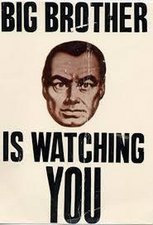

7 Commenti
Thanks y'all.
Yeah, this 1430's not going back to Epson, even tho' I got an email from them telling me they're willing to exchange it, but to call a phone # first. During which time one of their flunkies said he needed my credit card. I said he'd another thing coming. He's then told me there'd be no charges placed, merely a hold on $200+. I still held out. He said never mind the email. It's like this, you send us the old one & we send you a new one.
Needless to say, it sucks.
I used to work the !&&* out of the early models, installed a CIS system, never had problems w/ the ink pads/tank & even mod'd one w/ gray scale which produced prints akin to Platinum/Palladium prints.
Those days are clearly gone, but, yeah, a chip & an outer tank, though this machine doesn't deserve either.
Thanks again,
d.
da DAVYDE X
If you can get it to look stock then they probably won't check for the ink flag. Even then, there's no guarantee they won't check because of how quickly it failed. If you decide to send it in, play dumb to the ink flag. Hopefully your CIS has "auto resetting" chips that log replacements with every reset.
The hold is standard practice today. They expire and only exist just in case.
da Nick
Good point Nick,
the CIS am using does have a resetting point. Epson sent me an email, saying they'd get me a new machine, to call a phone #. I spoke w/ a lackey who told me he needed my credit card #s. I said you've another thing coming.
Allegedly, they'd only hold the amount I'd paid at the beginning of last month, it'd not be a charge. They'd send a new printer & then I give them this one. Sounds like highway robbery to me. This homey don't play that.
It's a refurbished model, so, I get it, do something like 400 & it $@$** the bed!
The ink carriage is stuck all the way to the right, won't budge, nor can I find whatever it is keeping it locked, unlike in a youtube video.
Ultimately, this is a miserly bunch of mofos. I've never had to tangle like this w. other manufacturers. +, I need to invest in a printer that can do a higher production rate that this one. Until then, I must get that ink carriage to move, somehow.
da DAVYDE X
These Epson printers usually have a white tab by the service station where the ink usually sits. Pushing that in usually works to free the carrier. However not all printers still have it. If the printer doesn't have that tab then you will need to take the printer apart enough to remove the ink.
da Nick
yeah, I think that's what happening, Nick. I.e. no tab.
but anyway, I ended up buying a key & voila! it's free at last, for a while anyway; behaving beautifully! So, I've ordered an external ink tank + more inks. I used to do this in the past, sans the external ink tank, like waay back in the day; no trouble whatsoever. Guess they've gotten wise/greedier since.
da DAVYDE X
Mostra altri 2 commenti