Why isn't the Intel wireless adaptor recognized by Windows 7 or 10?
I've come here because the troubleshooting and Googling has provided me with fixes to try, but I've yet to find a solution.
Naturally, I have the little red 'x' on the Wi Fi symbol on the bottom right task bar. (The Internet connection does function 100% via Ethernet cable, fyi.) In Windows' "Network & Internet,", the "Wi Fi" option has been non-existent. And, the Wifi card (Intel Ultimate-N 6300AGN) is not shown in "Device manager" anywhere, nor in the "Hidden" menu.
For the sake of keeping this description somewhat limited, I won't go over everything I've tried in my troubleshooting. I'll mention the basic things I've tried, and if anyone is so kind as to offer a suggestion, I'll mention then if I've tried what is suggested (hopefully not :)).
I pieced together this unit with parts that have all functioned (and with the exception of the Wi fi are still functioning) previous to installation into this rendition of an X220. I can't for the life of me figure out this Wi Fi problem. It's a good little device otherwise, with an SSD, 8 GB memory, Windows Professional, and an i5-2520M under the hood. I just can't connect it when unplugged. This has been in my shop for about a month now. Any help would be greatly appreciated!!
**So for the sake of general information:
- This isn't a problem that arose after upgrading to Windows 10. It was an issue with 7 as well. I reset and upgraded to Windows 10 and the problem remained.
- Since, I've reset one more time in an effort to clean any potential inconsistencies.
- I have downloaded/updated drivers from Microsoft, Lenovo, and 3rd party sites.
- I've physically changed out the Network Card: I've tried 2 different "Intel Advanced-N 6205"s and the "Ultimate-N 6300" to no avail.
- The network switch is "ON" :) (i.e. Bluetooth works, and it is looking for a "Cellular" connection, but I don't have a sim in there, nor do I want that. "Cellular" is a setting listed in "Network & Internet.")
***Open to suggestions of any sort!
Thank you in advance!
Questa è una buona domanda?
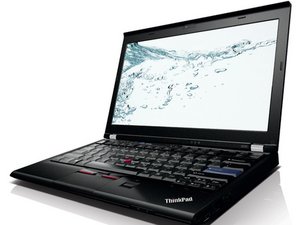

 3
3
7 Commenti
Hi,
Here is a link to the service manual for a Thinkpad X220 on p.114-115 they give, what I think is the wireless card type for the various models of the X220. Perhaps your model variant is not compatible with the two types of wireless units that you have tried. https://download.lenovo.com/ibmdl/pub/pc...
da jayeff
Nice. I've checked on this when ordering the wireless card for another X220, but I didn't do any cross referencing this time. Looking at it, my System Board's FRU isn't one that is listed on that service manual. That helps. It's not great news as I'd rather have it like you said with a different card type, but it's more information than I had 3 hours ago. Appreciate the link and the idea jayeff. Thanks!
da David Smith
Hi
Just a final suggestion and apologies if you have already checked this. Is there a WLAN enable /disable setting in BIOS?
da jayeff
Please no apology needed...appreciate the suggestion. How would I check that? I mentioned to the other gentleman who responded to my question that I am really unfamiliar with what BIOS is in relation to the OS, and the device in general. I'd like to know more, but dealing with the mechanical side of things in cases like this one, I haven't gotten the chance to 'connect' whatever info I've come across and apply it. I can look up your suggestion, but if you have a simple way to explain it, I'm happy to take you up on it! Thanks!
da David Smith
Hi,
To get into the BIOS area, turn on the laptop, and before Windows starts to load press the F1 key. Press it quickly a couple of times -this is usually more effective than a single press to get the timing. It should take you into the BIOS area.
Since you say that your motherboard may not be a Lenovo it may not be the F1 key that you have to press. When you first start the PC hopefully there should be a message, usually at the bottom of the screen which tells you which key to press to enter BIOS. For a lot of PCs it is F2 or Delete so if F1 doesn't work try one of them.From there you'll have to navigate through the pages to find the different settings The timing has to be right though. If you miss and Windows starts to load, restart and try again.
Here is a link to the BIOS updates page from Lenovo.
http://support.lenovo.com/au/en/products...
If you motherboard is not a Lenovo board but rather another company's version of the X220 motherboard, go to their website and see if they have any BIOS updates applicable to your motherboard version.
Andy has explained BIOS very well. Just to add that a manufacturer usually updates the BIOS (if possible -as long as their technology can cope) so that the PC can interact with new add in/add on technologies as they evolve or to overcome existing problems that they didn't get right the first time. BIOS can be likened to the "firmware" for a PC.
Also if you have Win10 loaded in lieu of Win7 BIOS is harder to get into because of the quick start feature in Win10.
Here is a link that shows you how to do it.
http://www.laptopmag.com/articles/access...
da jayeff
Mostra altri 2 commenti