Touch screen not working
Hi,
I'm having issues with my Asus tablet running Android Lollipop. For the past few months, the touchscreen would stop working momentarily, then everything would come back to normal after a few restarts. It was more likely to happen when the tablet was charging though. At some point I found a weird hack that was plugging the tablet for a second every time it happened.
Now for the past few days, this would work and the tablet is now useless without its keyboard. I've read on some forums that the Battery Saver app could be the cause. Indeed I noticed a bug with it because every time the tablet was charging I would get a notification saying that an app was drawing too much power, but the Battery Saver app would crash every time I tried to open the notification.
Last night, I disabled the power saving mode and rebooted the tablet (as suggested in the forums) but it didn't do the trick.
This morning, I tried to reset the tablet both via the settings menu and recovery mode, but then touch screen is not working. I also tried to "swipe cache partition" but none of this would work.
Is there anything else I could try? I'm not sure if it's a hardware or a software issue, but as far as I remember the tablet has not received any impact in particular and there's no scratch at all on the screen.
Thanks
Questa è una buona domanda?

 6
6  8
8  1
1 



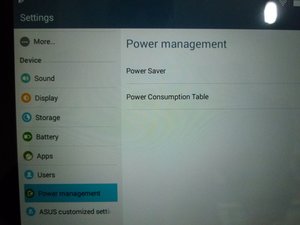
8 Commenti
I have exactly the same problem, did you find a solution? thanks in advance.
da Carlos Monago
No, and this will make me think twice before buying other Asus products.
da Andre
I used to have the same issue and the I used to dindn't mean that the issue was fixed what happen to me is the tablet is now completely dead, very disappointed about asus a brand that I used to love but the quality is so bad now, in other hand lenovo products are super cheap now and durable too, by the way I'm an IT guy and I handle this kind of products every day
da Ivan Mauricio Murillo Franco
Hello,I have same problen and I find the system repair program from Google Play(that brown logo).Then I was ran the program,I put the device to factory setting.Then it start the work.It works untill now I typing tekst.Good day.
da vaisanerk1
Hello agen.Notice that programs that you installa on Asus transformer Pad,can make issues to it.My ATP:s screen touch stops working and I delete all new programs on it.Good luck.
da vaisanerk1
Mostra altri 3 commenti