My JBL flip Bluetooth device will not put out no audio
My JBL flip will connect to Bluetooth all of the lights come on everything works except it will not put no sound out it will even not connect to sound when I put the auxiliary cord in it what could be the problem
Questa è una buona domanda?


 2
2  2
2  1
1 


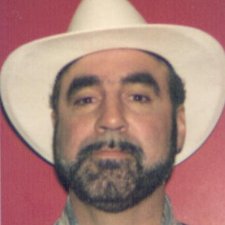


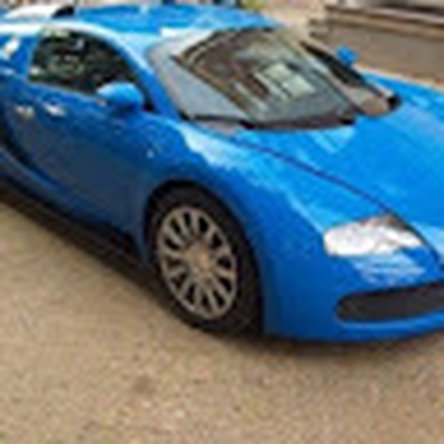
20 Commenti
Rodney, with your grammar you don't need to hide from stupid people. You're one of them.
da mayer
Mayer your an ass, your what’s wrong with humanity, probably a Trump supporter! If you don’t have anything nice to say shut the &&^& up!!
da goldie40
You're probably a Warren supporter with that self indulgent mind set FakeGoldie40. Sorry that Trump will undoubtably win again and make you tear up for the second time. Remember that your party is all about acceptance no matter what, so you should practice what you preach and accept everyone for who they are" NO MATTER WHAT" as campaigned. Yes the question is stupid as !&&* and someone was able to call it how it is and not be FAKE and snow flakey about it. That is why we need a Leader like President DONALD TRUMP to keep this economy and country together and not divide it like your radical left racist anti white working class party. Let's be real, use a translator if you need to because the last time I checked this is America where we speak english as our main language.
da allenwankle
You are all equally $@$*!&. Yes, I mean the questioner, too.
da username111
Thank you for asking such a good question. I have this issue as well.
Hang in there, mayer. I’m sure no one thinks your glaring grammatical screwup makes you look like a complete and utter fool.
da Brandy Moore
Mostra altri 15 commenti