Why does my Laptop only work when the charger is plugged in?
My laptop only turns on when the charger is plugged in and even then it fails to charge. As soon as I remove the charger from my laptop, it completely shuts down and I have to once again turn it on by plugging in the charger, pressing the power button and continuing to keep it plugged in until I stop using it....
Why won't it charge at all, and yet why does it only turn on with the charger plugged in?
The green light on the charger lights up when the cord is plugged to the laptop, which means that charger is working. I think it may be the battery but ive tried to reset it and take it off the laptop and then put it back on several times but still the same result.
PLEASE HELP ME IF YOU CAN, I'D GREATLY APPRECIATE IT! Thanks :)
Questa è una buona domanda?
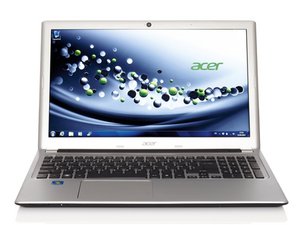

 2
2  2
2 
 2,6k
2,6k 