My Ds4 controller is overheating
My ds4 controller is over heating because i used a fast charger and my old battery didnt charge so i brought i new battery but it still is overheating evertime i turn it on. I took out the ribbon cable of the touch pad and the led/port and put them back but it was still overheating. I turned on my controller while touching the mother board and i found a small box with a turn H and a • that cause alot of heat and idk how to fix it
Questa è una buona domanda?

 4
4  2
2 


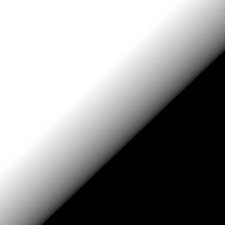

5 Commenti
To find the h• look at the battery tray and above the screw and below the battery is a square cut out with a square box with a h• the is tilted
da John Y
someone help me
da John Y
having the same problem. bought new battery and charger and it is still overheating
da itzsharkhg
Having the same problem, already change the battery, thinking of changing the charger port as well.
da harris ellias
There is no way to fix this i have took the controller apart and found that my motherboard was fried from using a fast charger. THE ONLY WAY TO FIX THIS IS TO BUY A NEW CONTROLLER. hope this helps guys
da eXoT1c