Hi,
I had the same problem. When you google it, you find lots of software solutions, resetting and firmware reloading and so on, which did not work for me.
I also replaced the screen which I have done many times before, but this time eventually I blew the fuse for the LCD backlight.
So please try to take a very bright light from your desktop lamp or LED-torch and shine light _through the back_ of the LCD. Of course you have to be careful to keep all that mainboard, LCD and torch in one hand and have the other one to operate the buttons. You should avoid to create just another short on the power supply and blow even more things... However, if you see your display working with your home made backlight, then this reply is for you.
I found the solution at http://progulki.com.ua/sony-xperia-z3-co...
and also here: http://www.mobilerdx.com/2015/03/sony-xp...
There it sais it is for Xperia Z3 but in fact it is Z3C and the picture rotated :-)
There are pictures where on the mainboard the fuse resistor for the backlight is located. You can throw this russian page into google translate and get an idea whats happening. You will have to open one of the metal shields. I did this with a skalpel and bend them slightly. Then, you have to cut away a little bit of the frame which is soldered onto the mainboard. Be very careful here! You can cut it at two points, but then it is still soldered to the mainboard underneath! Unfortunately, I ripped it off and it took the first layer of the mainboard away with it. I could actually see PCB traces of layer 2 bare naked. You could avoid this by unsoldering it, once it is cut at the left and right... However, even with that damage, my phone is working fine again.... Allright, locate the fuse. With mine, you could really see that it had a crack through its case. So I was quite sure that that device really was broken and could potentially make an error.
You could make a short over it, or you could unsolder it and then short the two pins. However, you would lose the safety feature of a fuse there. So get yourself a SMT Resistor, 0402 case, 0 Ohm, 63mA ! This will blow, if you should accidentally pull too much current next time ;-) Rather this one, instead of the LCD backlight driver IC... You can get this Resistor in any electronic devices shop. I used a CRG0402ZR (you can google it). Once soldered that one in, my backlight and whole LCD was working again. I was also able to get the metal shield back on and my Xperia is as good as new again.
Also: If you put it all together and you are stuck with a 50% battery charge which would not load nor discharge: then you did not fix the battery connector properly. The phone works but it is missing the connection to measure the capacitance. Refit it and you will be back in the game. I hope this helps to fix the best phone in the world :-) Cheers.
Questa risposta è stata utile?
Votato
Annulla
Punteggio
2
Annulla
Scorri questo thread per trovare il posto appropriato per questo commento. Quindi, fai clic su "Allega commento a questo post" per spostarlo.

 4
4  1
1 



 2
2 




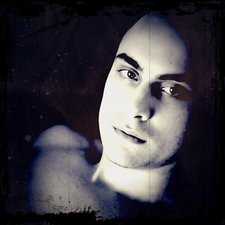

1 Commento
I replaced led glass on my LGK20, now I don't have volume for incoming calls, utube vids, etc. The phone works ( I can hear the voice of my caller) but there's no ringtone. I took it apart again and made sure all plugs are tight. What now??
da tricia lamo