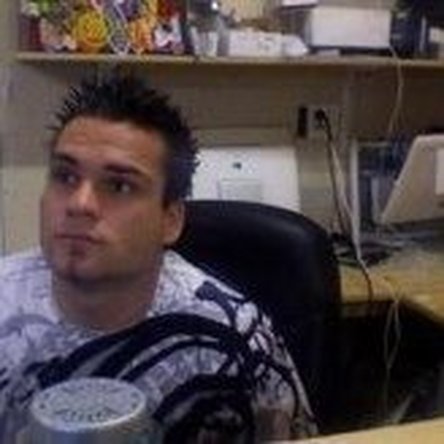Flickering band running down display
I have a band about 1 inch wide going down the right side of my Apple flat panel monitor. It looks like very thin white lines constantly flickering on the screen. Is this indicative of a bad DVI cable or a problem with the screen itself? Any information would be helpful.
Questa è una buona domanda?

 2
2  1
1 
 50
50