My passport fails initializing
My passport 1TB ran for more than a year under windows 7,8 and actually 8.1, but suddenly stopped. it loads the drivers but doesn't appear in the explorer. when I start the disk management it indicates that the second disk (my passport) must initialize. but it fails.
it appears in the device windows , just doesn't start (or initialize). I even tried the refrigerator trick, nothing
I've also tried several data recover progs, recuva , testdisk, easyus, wondershare WAC, etc, they all fail to see the external drive.
there must be a program that can go through , any ideas?
thanks, Jim
Questa è una buona domanda?

 3
3  2
2  1
1 

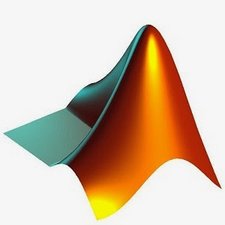


6 Commenti
Just tried R-Studio, it sees the disk, but cant read it
da Jimlberto
I was able to see the data inside the HDD with a linux version included in the Hiren's 15.2 CD also i could copy some files I needed but with 0 KB no luck yet, still working on it.
da Danny
2tb western digital my book, same problem, R-Studio brings up error 1117. Spent 3 days now trying to recover
da Peter Bell
This problem is also with me too
da asifm86
Hello, one could solve it?
da Oscar Asef
Mostra 1 altro commento