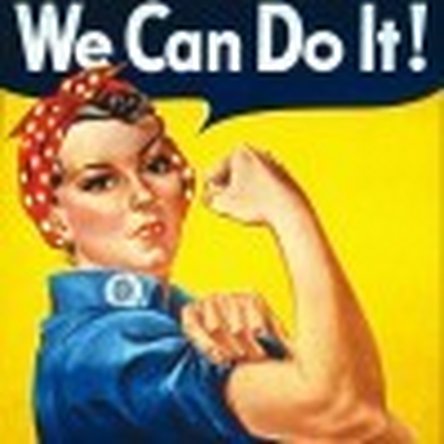Hey Nina how you going,
It could be that the digitizer connector inside the phone just went totally loose after you dropped, you could first of all try a stupid operation by simply taking the battery out, sometimes it can fix the problem for many phones, if nothing help than open your device and see if its unplugged and put it back, or simply plug out and in. Here is a good guide made by iFixit: Nexus 7 Display Assembly Replacement (At step 9 you can see the suspect cables).
If this plug in and out procedure does not solve, try by cleaning with 99% alcohol the gold pads connectors and test again. If everything fails, check for a fault with your motherboard, and if you are sure everything seems correct with it, than I could only advice of purchasing a new digitizer screen, even if its more expensive of 30$ I would buy the whole Digitizer + LCD The operation to separate the lcd from the lcd glass is tedious and hard, following another iFixt question, (Link bellow) the lcd and digitizer are hold together by a special tape, and you will need a special machine to separate them, because a heat gun will be useless.
I will give you the 2 examples on eBay were you could buy.
Glass only
Digitizer + LCD
If you really fell confident, you know you are not an amateur with fixing, and you are sure you want to try by only replacing the glass here its seems to be some guide...
How can I separate the glass and LCD display?
and
http://imgur.com/a/L1Ya0#0
Best Luck Peps :) and good luck, wenn opening your phone if its your first time, be careful patient and gentle following those basics steps, you can go without fear, and dont forget to keep a 99% alcohol bottle next to you, cleaning the gold pads its almost essential , a pharmacist can sell you that. cheers
Questa risposta è stata utile?
Votato
Annulla
Punteggio
3
Annulla
Scorri questo thread per trovare il posto appropriato per questo commento. Quindi, fai clic su "Allega commento a questo post" per spostarlo.


 2
2  1
1