Dropped tablet. screen not cracked but colorful lines on the screen?
My galaxy tab fell onto a weight from the couch. The drop caused a dint on the back of the tablet and when I turn it on, there are colorful lines up the screen where it hit the weight. The screen is not cracked. Can this be fixed?
Questa è una buona domanda?

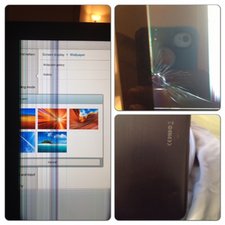
 2
2  2
2  1
1 
38 Commenti
I dropped my tablet on the carpet and it has colors inside the tablet and the screen is not broken
da Taylor
@Taylor, same answer as above but you do want to make sure that all the cables are properly seated.
da oldturkey03
My Galaxy Tab 2 10.1 fell from it's "safe" place and landed face down on the floor. It is carpeted but it is a commercial type of office carpet, so even though it isn't concrete, it was still a great impact. Just as I had feared, the display was ruined. It now has a serious vertical scroll with a split screen and colorful pinstripe lines across the top half of the screen. The tablet itself is still working fine, and I can tell by what I am able to see that the colors are just fine. I'm thinking about changing the screen to see if that fixes it. I can get a replacement screen for about $20 and it might take an hour to do the job. I think it's worth a gamble if it could potentially save me from having to fork out about $200 for a new one.
da crider
My tab inside screen is cracked and the colors are all over and the touch screen works perfect but my other tab's outside screen is cracked and my touch screen doesn't work what do I do
da Tijay smalls
I have a tablet that is not cracked but the inside id white with like fingerprint marks on it. What do I do?
da Lexi Alexander
Mostra altri 33 commenti