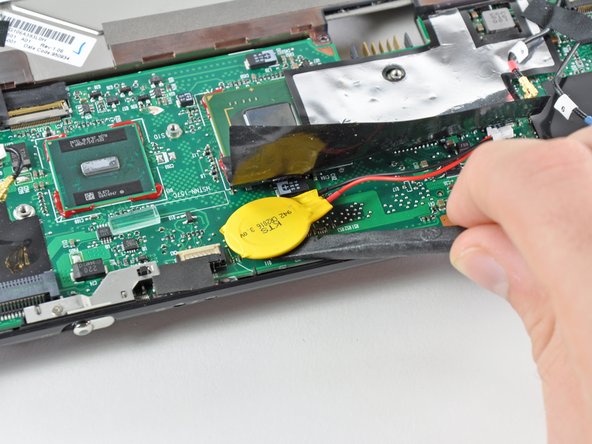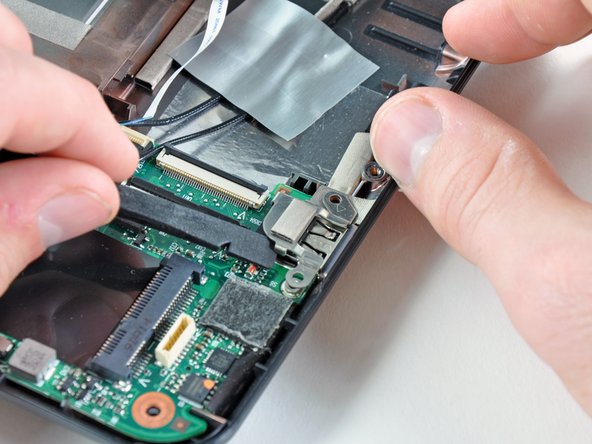Introduzione
Use this guide to completely replace the motherboard.
Cosa ti serve
-
-
With the case closed, place the Mini 1000 top-side down on a flat surface.
-
Push both of the battery release latches toward each other.
-
-
-
Remove the following two screws:
-
One 6 mm Phillips screw
-
One 4 mm Phillips screw
-
-
-
Use your fingernail or the flat end of a spudger to flip up the retaining flap on the SIM card ribbon cable ZIF socket.
-
Pull the SIM card ribbon cable out of its socket and peel it off the top of the hard drive enclosure.
-
-
-
Using the sharp tip of a spudger, pry and remove the four plastic screw covers from the underside of the HP Mini 1000.
-
The two bottom covers are short in height and are notched to prevent incorrect insertion
-
The upper right cover is taller in height and is notched.
-
The upper left cover is taller in height and is not notched.
-
-
-
Wedge the flat end of a spudger in between the upper case and lower case near the bottom right corner of the display.
-
Carefully pry and rock the spudger upwards to create a small gap between the upper case and lower case.
-
Continue the previously described motion along the right edge of the upper case to release the clips securing the upper case to the lower case.
-
-
-
-
Push the SD card toward the inside of the computer to unlock it from the lower case.
-
Pull the SD card out of the lower case.
-
-
-
Remove the two 2.5 mm Phillips screws securing the heat sink to the motherboard.
-
-
-
Carefully lift the heat sink off the face of the motherboard and de-route the curved section from next to the fan.
-
Before reinstalling the heat sink, be sure to apply a new layer of thermal paste to the CPU. We have a thermal paste guide that makes it easy.
-
-
-
Use the flat end of a spudger to lift the Bluetooth cable connector out of its socket on the motherboard.
-
Carefully pry the Bluetooth board off the motherboard and remove it from the Mini 1000.
-
-
-
Use your fingers to simultaneously pull both RAM retaining arms away from the center of the RAM chip.
-
Pull the RAM chip out of its socket and remove it from the Mini 1000.
-
Motherboard remains.
-
To reassemble your device, follow these instructions in reverse order.
To reassemble your device, follow these instructions in reverse order.
Annulla: non ho completato questa guida.
Altre 4 persone hanno completato questa guida.