Avviso: Stai modificando una guida prerequisita. Tutte le modifiche avranno effetto su tutte le guide che includono questo passo.
Traduzione in corso passo 18
Passo 18
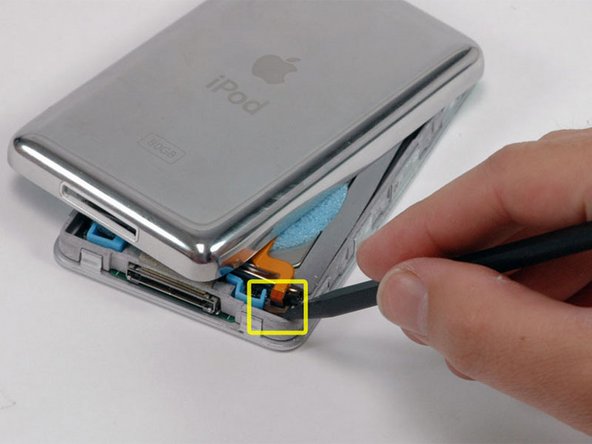
-
Use a spudger to slide up the connector holding the orange battery ribbon in place. You only need to lift the locking bar up about 2 mm to free the cable.
-
Slide the orange battery ribbon out of its connector.
I tuoi contributi sono usati su licenza in base alla licenza open source Creative Commons.