Traduzione in corso passo 1
Passo 1

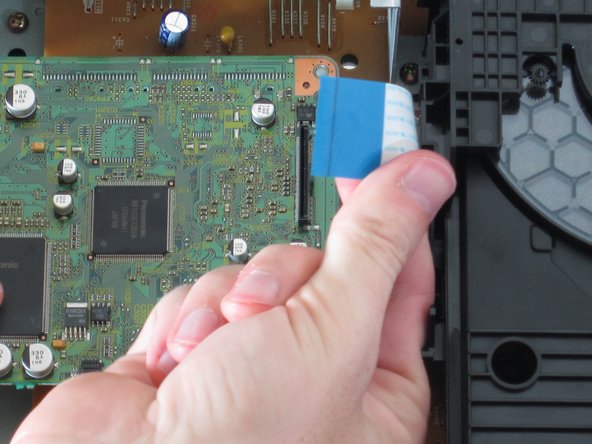


-
Remove the blue ribbon wire from its connector. When doing this, be cautious to not damage the connector.
-
Place forefinger under cable loop as shown, gripping with thumb.
-
Pull straight up. It should disconnect with little force.
I tuoi contributi sono usati su licenza in base alla licenza open source Creative Commons.