Traduzione in corso passo 5
Passo 5

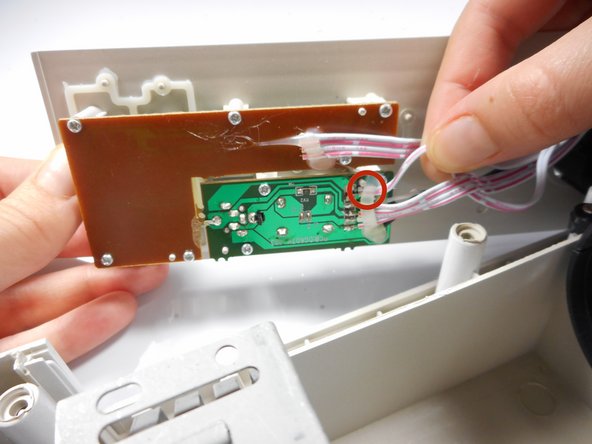




-
Locate the two speaker wires connected to the sound and audio motherboard on the left panel opposite of the speaker. Unsolder these connections with a soldering iron.
-
Once the wires are disconnected, in order to fully remove the speaker you may need to cut the plastic bands holding the speaker wires in place.
I tuoi contributi sono usati su licenza in base alla licenza open source Creative Commons.