Traduzione in corso passo 1
Passo 1

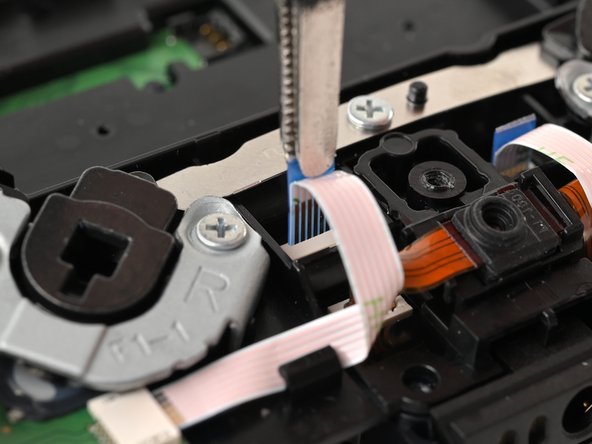


Remove the back button ribbon cable
-
Use a pair of tweezers to disconnect the RB back button ribbon cable connector from the motherboard by griping the blue tab on the ribbon cable and pulling away from the connector.
I tuoi contributi sono usati su licenza in base alla licenza open source Creative Commons.