Avviso: Stai modificando una guida prerequisita. Tutte le modifiche avranno effetto su tutte le guide che includono questo passo.
Traduzione in corso passo 6
Passo 6

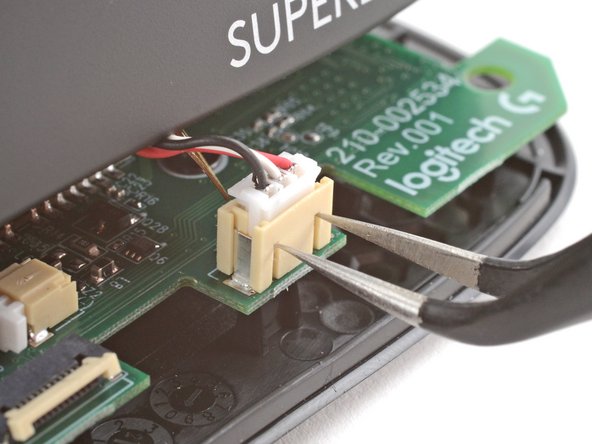




-
Insert each arm of a pair of angled tweezers into the top of the cutouts on the right edge of the battery connector—the tweezers should curve upward.
-
Gently press the tweezers in and up to push the connector out of its socket enough that you can get a firm grip with your tweezers.
I tuoi contributi sono usati su licenza in base alla licenza open source Creative Commons.