Traduzione in corso passo 3
Passo 3

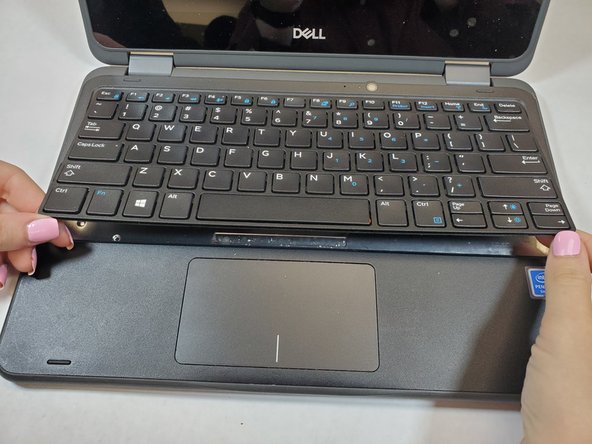
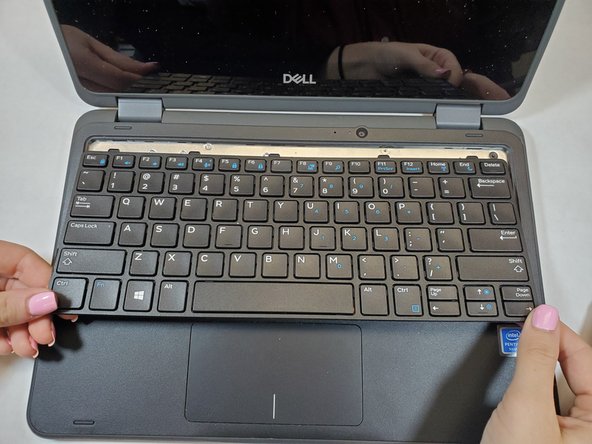



-
Turn the laptop over, so the keyboard is facing up
-
Pry the bottom of the keyboard using a spudger to the release the keyboard.
-
Slide the keyboard outwards, away from the computer, and lift the keyboard away from the computer.
I tuoi contributi sono usati su licenza in base alla licenza open source Creative Commons.