Traduzione in corso passo 3
Passo 3

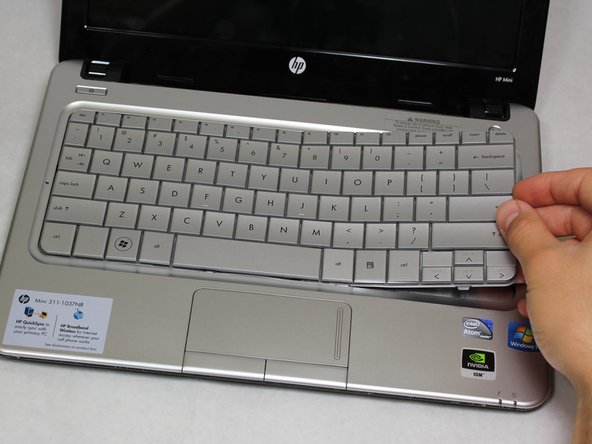




-
Flip the device around and orient it so that the screen and keyboard are facing you.
-
Starting at the right side, work your way towards the left end and remove the keyboard by unhinging the latches attaching it to the base of the device.
I tuoi contributi sono usati su licenza in base alla licenza open source Creative Commons.