Traduzione in corso passo 4
Passo 4

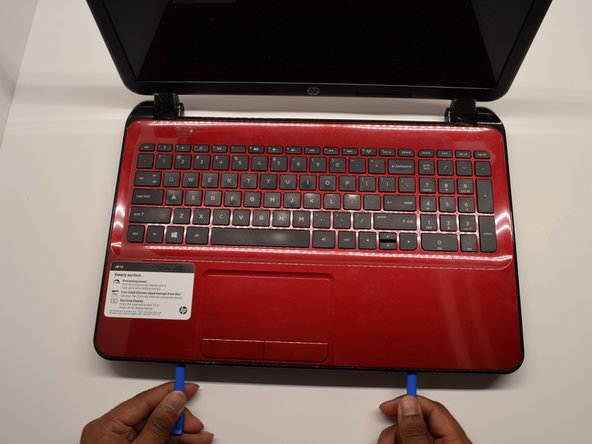




-
Using the opener tools, pry around the edges of the computer in between the keyboard and the base.
-
Flip the keyboard up toward the screen to access the motherboard.
I tuoi contributi sono usati su licenza in base alla licenza open source Creative Commons.