Traduzione in corso passo 4
Passo 4

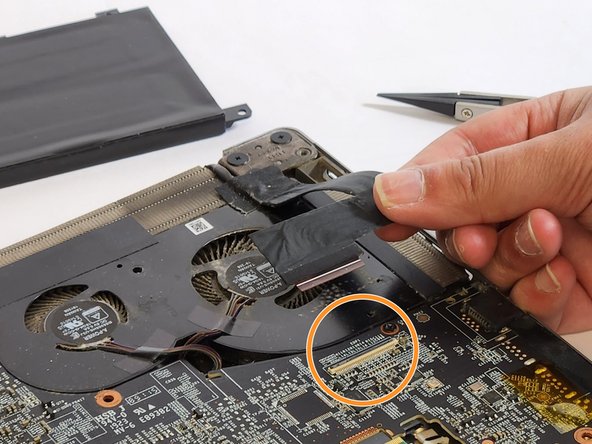


-
Gently unplug all the connected ribbon cables from the motherboard. Four are blue-tipped and one is black tipped.
-
Flip up the ZIF (zero insertion force) lockbar on the display cable. Then disconnect the display cable.
I tuoi contributi sono usati su licenza in base alla licenza open source Creative Commons.