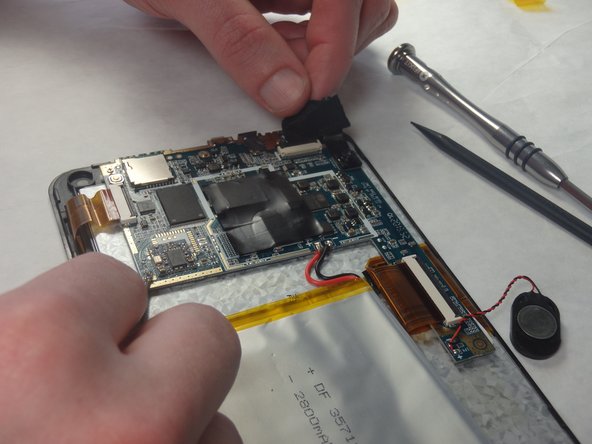Introduzione
Use this guide to replace the camera on your iView-776TPCII if it is not working properly. In the camera assembly, there are both front and back lenses that must be detached from the tablet shell. There is one ZIF connection to dismantle and it is necessary to desolder connections from the camera assembly to the motherboard.
Cosa ti serve
-
-
Use the plastic opening tool to release the clips holding the rear panel of the device onto the front section.
-
Continue around the entire device until all of the clips have been released.
-
-
-
Attrezzo utilizzato in questo passaggio:Heavy-Duty Spudger$4.99
-
Loosen the edges of the black tape covering the camera using the heavy-duty spudger.
-
Use the freed edges of the tape to gently remove the camera assembly from its plastic housing.
-
To reassemble your device, follow these instructions in reverse order.
Annulla: non ho completato questa guida.
Un'altra persona ha completato questa guida.