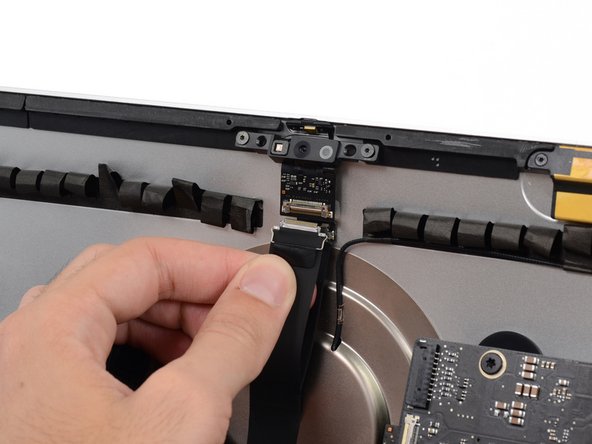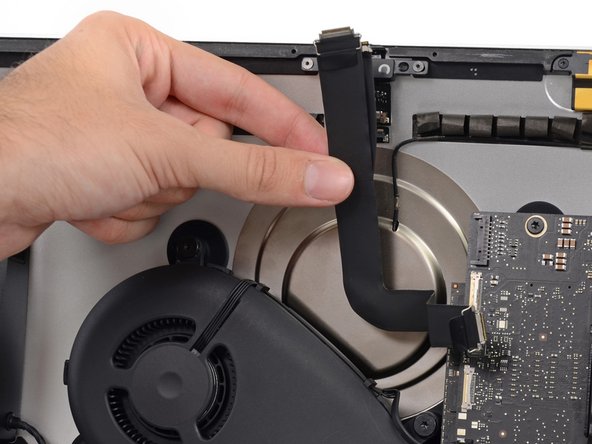Introduzione
Reclaim your chat capabilities, use this guide to replace your combination iSight camera and microphone cable.
Cosa ti serve
-
-
Before beginning any work on your iMac: Unplug the computer and press and hold the power button for ten seconds to discharge the power supply's capacitors.
-
-
-
Starting from the top right corner of the iMac, wedge a plastic card between the display and frame.
-
-
-
-
While holding the display up with one hand, use the other hand to unplug the display power cable.
-
-
-
Use the tip of a spudger to flip down the metal retaining bracket on the iSight camera cable.
-
To reassemble your device, follow these instructions in reverse order.
To reassemble your device, follow these instructions in reverse order.
Annulla: non ho completato questa guida.
Altre 3 persone hanno completato questa guida.
Un commento
Excellently described procedure - it worked ok not disconnecting the AC power cable. Only item missed was to disconnect the right speaker - and then not to forget about keeping it out ready to connect when reinstating the mother board!
Thank you very much