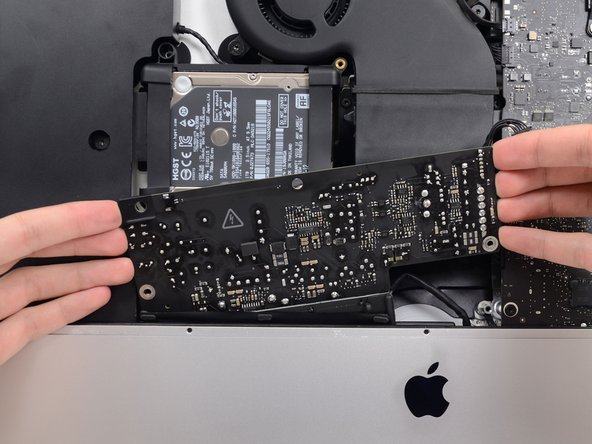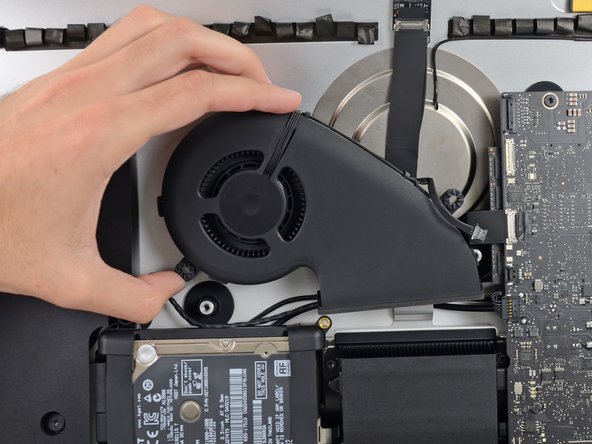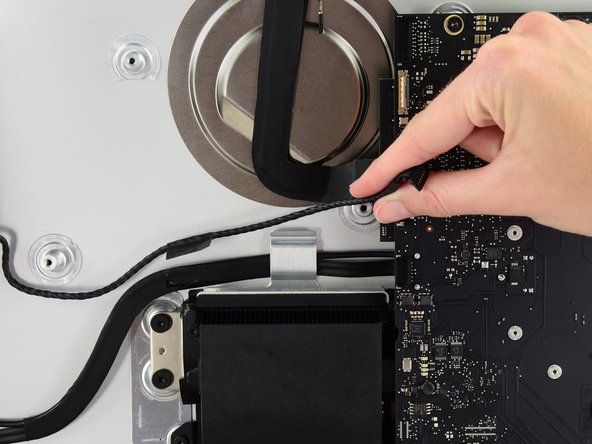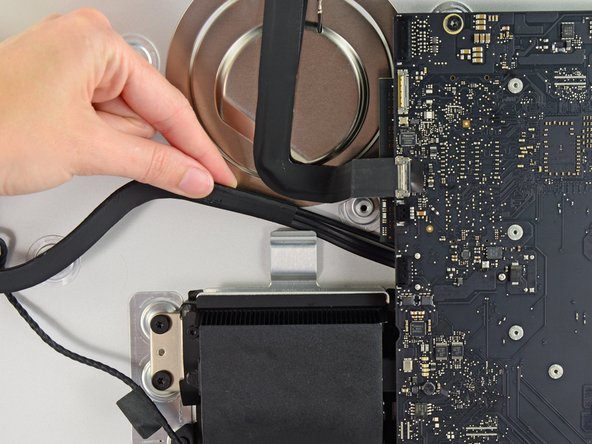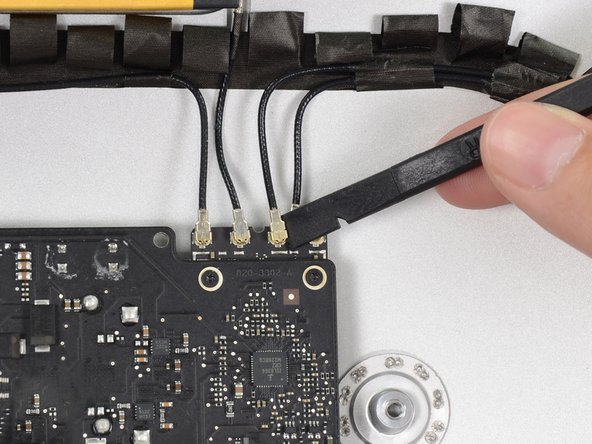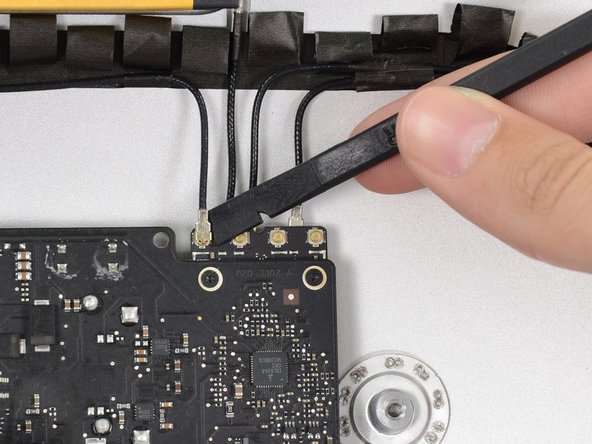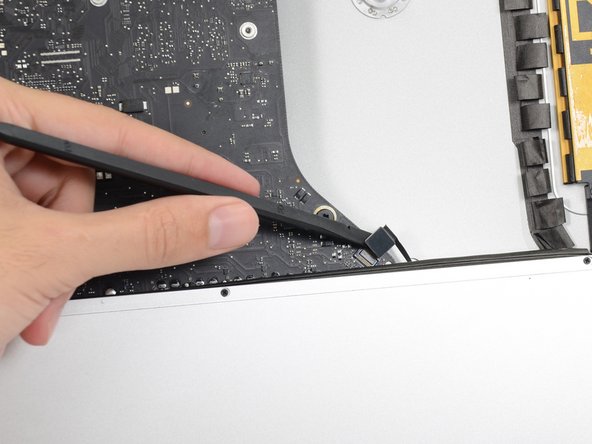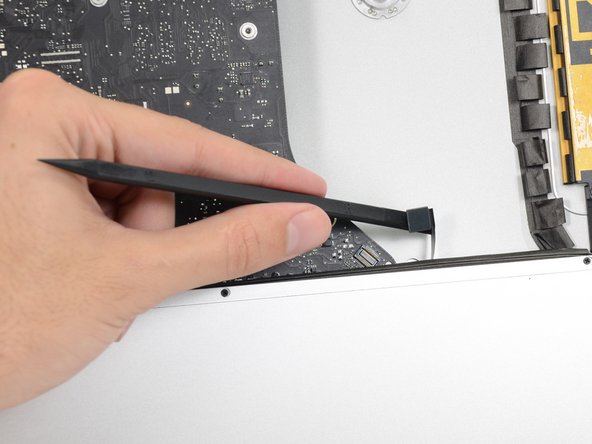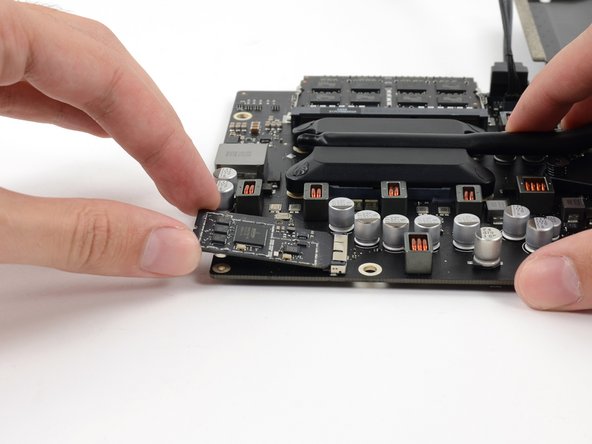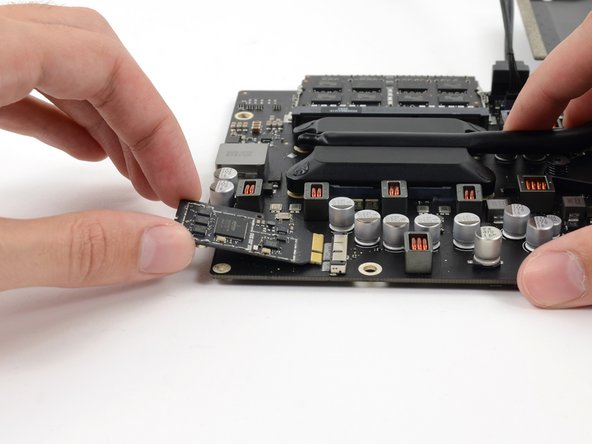Introduzione
Use this guide to replace your AirPort/Bluetooth card to restore your iMac's wireless functions.
Cosa ti serve
-
-
Before beginning any work on your iMac: Unplug the computer and press and hold the power button for ten seconds to discharge the power supply's capacitors.
-
-
-
Starting from the top right corner of the iMac, wedge a plastic card between the display and frame.
-
-
-
While holding the display up with one hand, use the other hand to unplug the display power cable.
-
-
-
-
Remove the following five Phillips screws holding the lower support bracket in place:
-
Four 3.2 mm screws
-
One 1.7 mm screw
-
-
-
Use a spudger to loosen the right speaker cable's connector from its socket on the logic board.
-
Pull the connector downwards to remove it from its socket.
-
-
-
Remove the following screws securing the hard drive bracket to the rear enclosure:
-
Two 21 mm T10 Torx screws from the left-hand hard drive bracket.
-
One 9 mm T10 Torx screw.
-
One 27 mm T10 Torx screw.
-
-
-
Use the tip of a spudger to push each side of the power button cable connector and gently walk it out of its socket.
-
-
-
Gently pull the fan cable connector straight away from its socket on the logic board.
-
-
-
Lift the hard drive from the edge nearest the logic board and pull it slightly out of its recess.
-
-
-
Remove the single 7.2 mm T10 screw securing the hard drive tray to the rear enclosure.
-
-
-
Push on each side of the left speaker cable connector with the tip of a spudger and gently walk it out of its socket.
-
-
-
Remove the two 3.2 mm T5 screws securing the AirPort/Bluetooth card to the logic board.
-
To reassemble your device, follow these instructions in reverse order.
To reassemble your device, follow these instructions in reverse order.
Annulla: non ho completato questa guida.
Altre 2 persone hanno completato questa guida.
2 Commenti
I think it is not absolutely necessary to disassmble the whole mainboard. Do the steps up to 27, then disconnect the 4 antenna plugs from airport card, lift off only the right speaker, remove the two screws from airport card and with caution you can now lift off and change the card. I do this so and it’s faster and not so difficult like disassamble the whole imac.
Heiko, I strongly agree! As soon as I hinged the screen down, it was clear that all that was required was to unplug the antennae, remove the screws, and wiggle the card out. In installing the new one, just be careful not to drop it down the back of the motherboard!