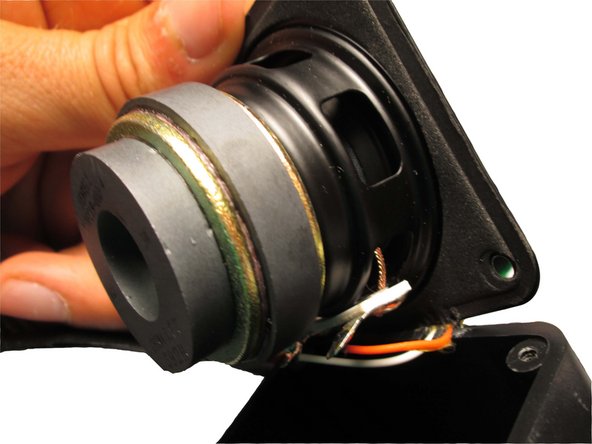Introduzione
This will show you how to install a new speaker into your iHome. For help troubleshooting click the link to our troubleshooting page iHome IH11 Troubleshooting.
Cosa ti serve
-
-
Unscrew the two 9.0 mm screws with a Phillips #1 screwdriver.
-
Remove the translucent bottom case.
-
-
Quasi finito!
To reassemble your device, follow these instructions in reverse order.
Conclusione
To reassemble your device, follow these instructions in reverse order.