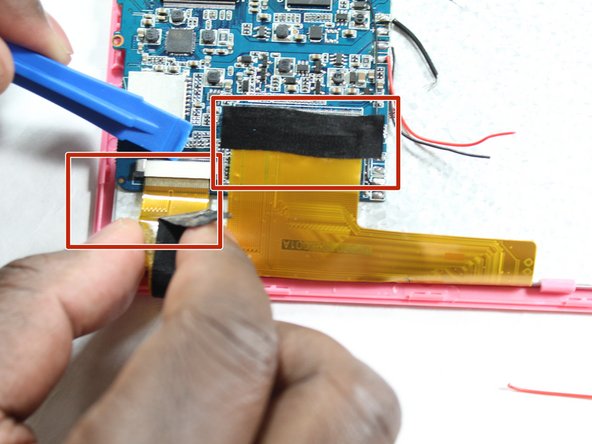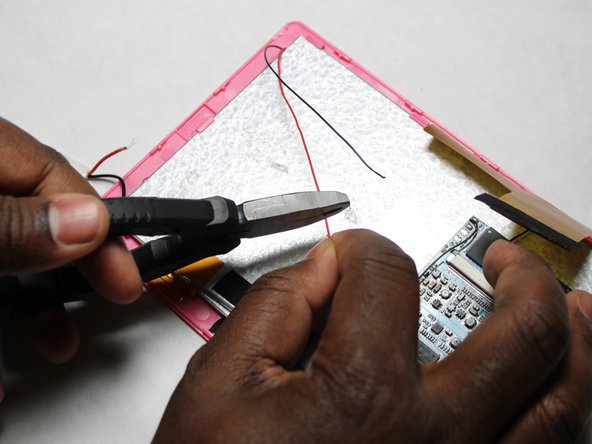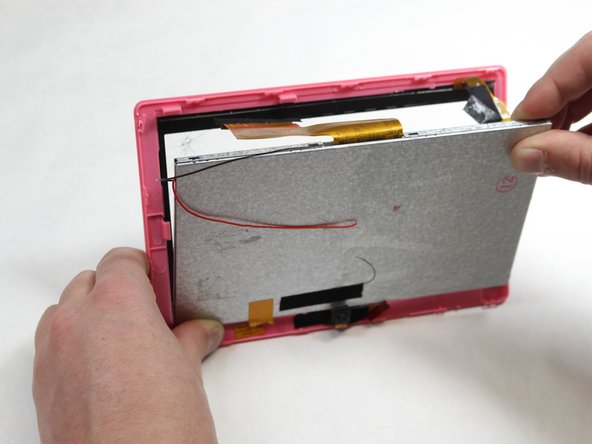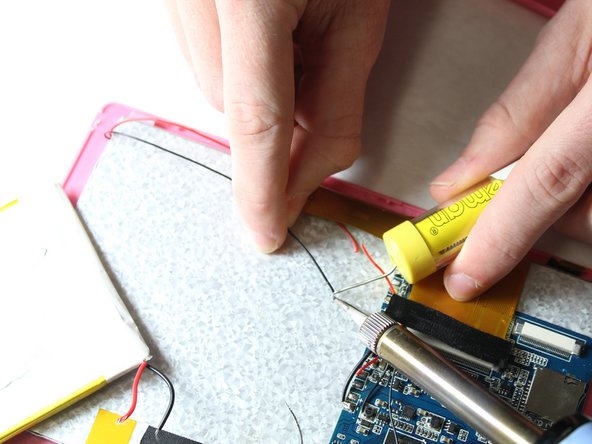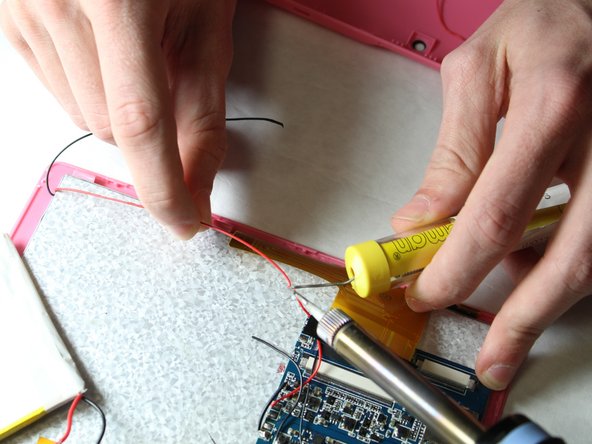Introduzione
This guide will be instructing someone on how to access and replace the screen. A few tools will be used to open the device, the wires connecting to the motherboard from the LED screen will be cut, and now the screen can be removed from the outer casing.
Cosa ti serve
-
-
Open the case using a plastic opening tool around the edges. Slightly pull the cover off.
-
-
To reassemble your device, follow these instructions in order.
To reassemble your device, follow these instructions in order.
Annulla: non ho completato questa guida.
Un'altra persona ha completato questa guida.
2 Commenti
where do you buy the screen?
i need a battery an a screen? is their a place on this page where to get them?