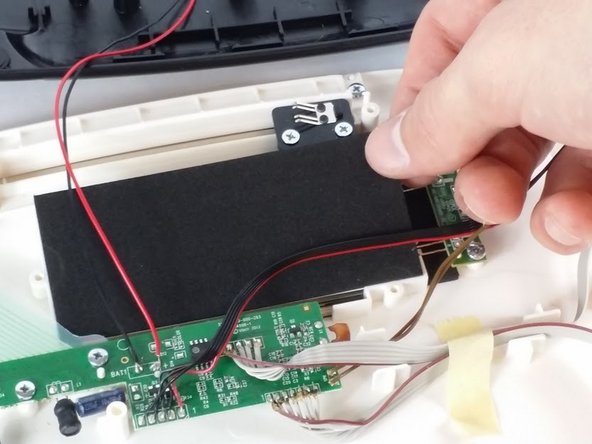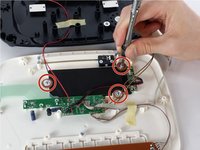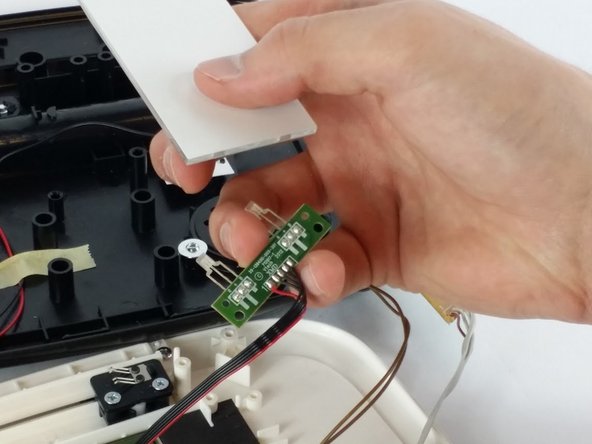Introduzione
The device LEDs help light the screen. This guide will assist you in removing them and replacing them.
Cosa ti serve
-
-
Position the VTech Little Apps Tablet face-down on a flat surface so that you can clearly see the back of the device.
-
Remove all seven 9.6 mm screws located around the perimeter of the back cover with a PH1 driver head.
-
-
-
-
Unscrew the two 7.3 mm screws using a PH0 driver head.
-
Gently lift the beige circuit board and set aside.
-
To reassemble your device, follow these instructions in reverse order.
Annulla: non ho completato questa guida.
Un'altra persona ha completato questa guida.