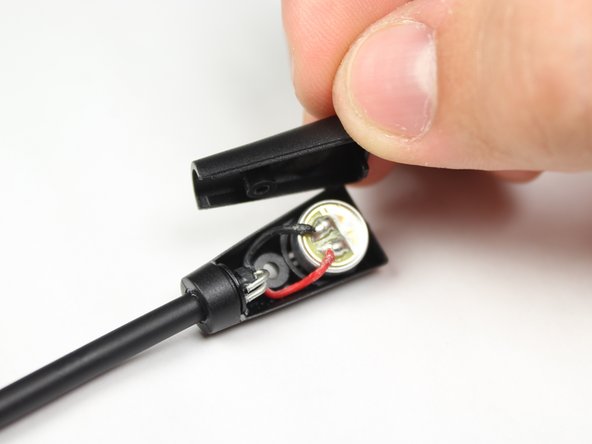Introduzione
This guide will exhibit how to replace the microphone board. Soldering is required to detach and replace the board, so refer to the soldering replacement guide for more information.
Cosa ti serve
-
-
-
Remove the back casing from the microphone.
-
Desolder the two wires from the back of the microphone. For instructions on soldering, please see iFixit's soldering guide.
-
To reassemble your device, follow these instructions in reverse order.
To reassemble your device, follow these instructions in reverse order.
Annulla: non ho completato questa guida.
Altre 7 persone hanno completato questa guida.
Un commento
I have a turtle beach recon 200 and there is no category here for it. I have gotten water into my microphone and I do not know how to fix it. My mic is attached to the headset. I have tried blowing into it and wiping it. None of that works. Please help.