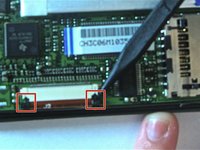Introduzione
How to repair a loose power button.
Cosa ti serve
-
-
Remove the stylus and SD card.
-
Using a T5 torx screwdriver, remove all 4 back panel screws.
-
-
Conclusione
To reassemble your device, follow these instructions in reverse order.
Annulla: non ho completato questa guida.
Un'altra persona ha completato questa guida.