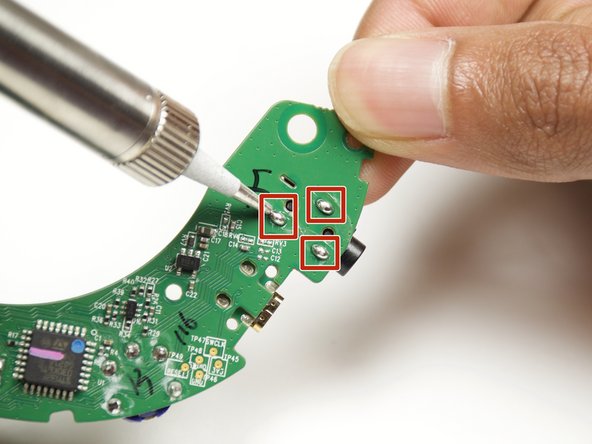Introduzione
If the headphone jack is damaged or the headset is not longer outputting sound, you might need to replace the 3.5mm audio jack. Follow this guide to safely access and remove the audio jack.
Cosa ti serve
-
-
Lift the edge of the cushion and slightly pull out.
-
Work your way around the cushion until it comes off.
-
Repeat for the other cushion.
-
-
To reassemble your device, follow these instructions in reverse order.
To reassemble your device, follow these instructions in reverse order.
Annulla: non ho completato questa guida.
Altre 5 persone hanno completato questa guida.
Un commento
hey @juangonzal87030 I am unable to take out circuit board out of my Arctic Wireless Pro even even when all the screws are taken out. I am unable to understand what am I missing over here. Can you help