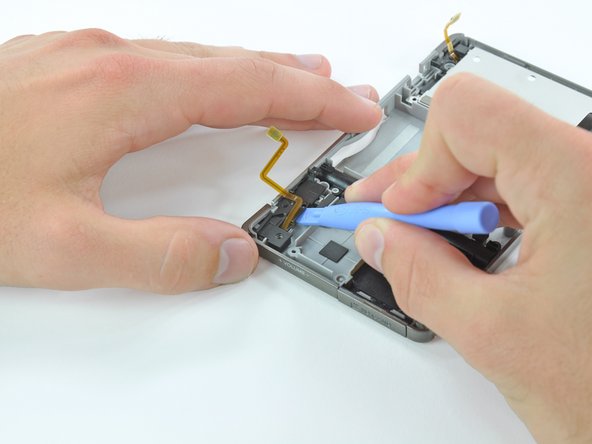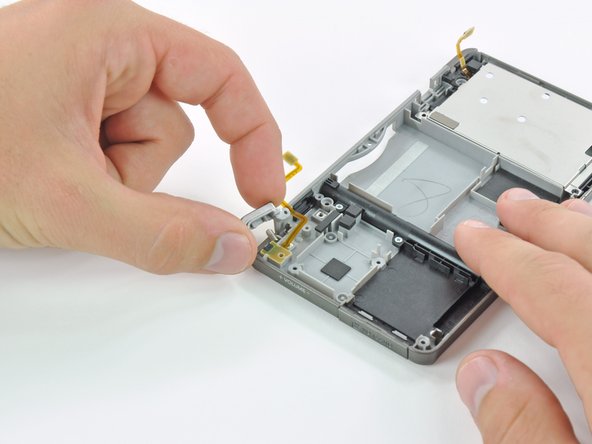Introduzione
Sostituisci il tasto dorsale sinistro del tuo 3DS e recupera la possibilità di poter usare il tasto L.
Cosa ti serve
-
-
Svita le quattro viti a croce Phillips #00 lungo il bordo superiore della cover posteriore.
-
-
-
Infila uno strumento di apertura in plastica nella fessura nella scocca inferiore sopra la batteria.
-
Fai leva con lo strumento di apertura in plastica per sollevare la batteria.
-
Afferra il bordo superiore della batteria e sollevalo dalla scocca inferiore.
-
-
-
-
Svita le nove viti a croce Phillips nere da 6,3 mm sulla scocca inferiore.
-
Svita la vite a croce Phillips cromata da 2,4 mm sopra il lettore delle cartucce di gioco.
-
-
-
Rimuovi le tre viti a croce Phillips da 3,6 mm dal luogo in cui è posizionato il tasto.
-
Per riassemblare il tuo dispositivo, segui le seguenti istruzioni nell'ordine inverso.
Per riassemblare il tuo dispositivo, segui le seguenti istruzioni nell'ordine inverso.
Annulla: non ho completato questa guida.
Altre 42 persone hanno completato questa guida.
Un ringraziamento speciale a questi traduttori:
100%
Questi traduttori ci stanno aiutando ad aggiustare il mondo! Vuoi partecipare?
Inizia a tradurre ›