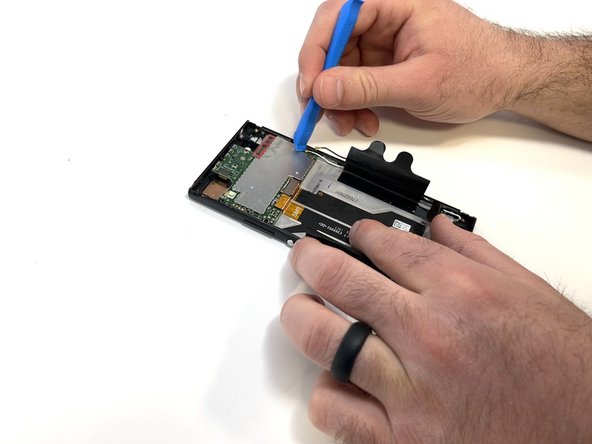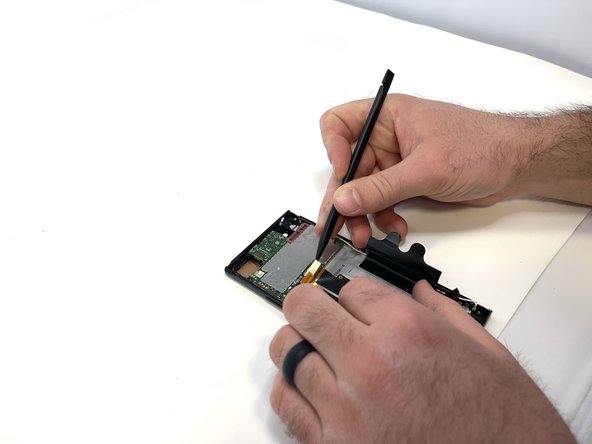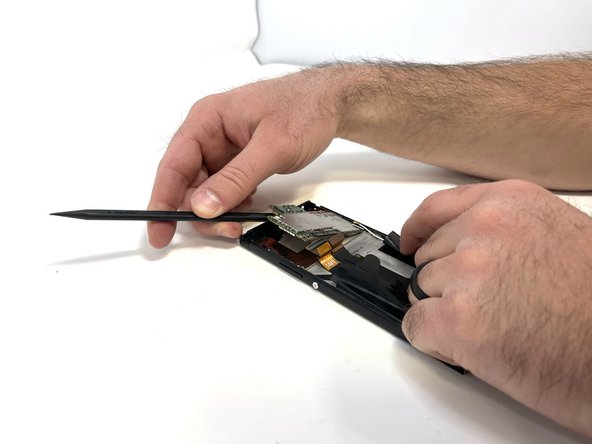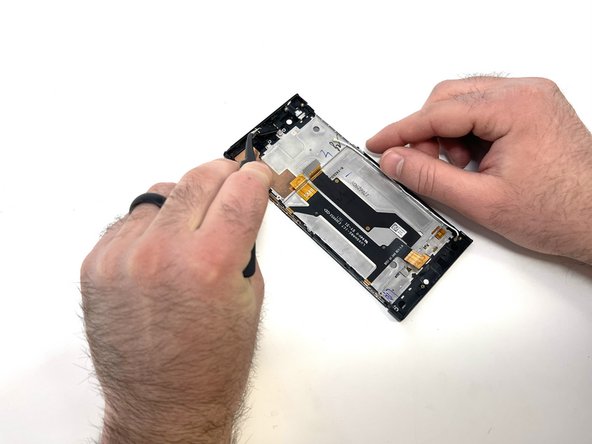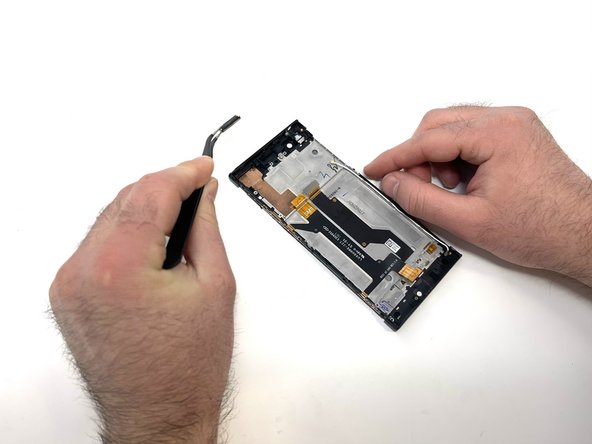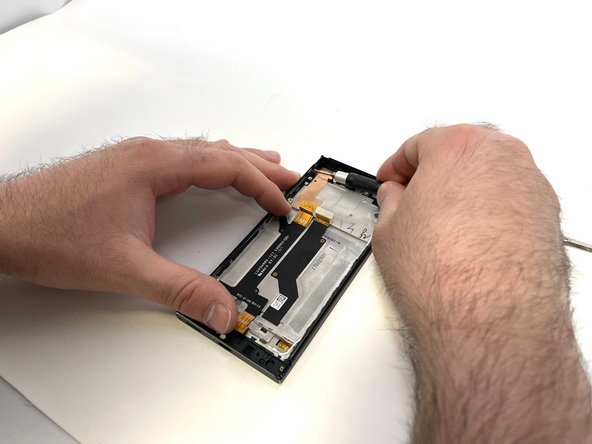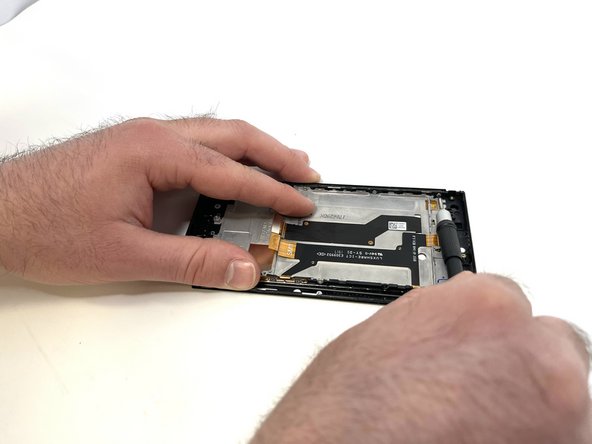Introduzione
This guide is for the replacement of the screen for the Sony Xperia XA1.
If your phone screen is cracked and you're unable use your phone or if you want it to look newer then this guide will help you get a new crack-free screen.
This replacement may also fix the touch issues many users experience with this phone. Be sure to go through the troubleshooting page before proceeding to this guide to determine whether you need to replace the screen. However, make sure you've tried all other methods of troubleshooting, as a screen replacement requires you to disassemble and remove all other components in the phone.
Cosa ti serve
-
-
Using a hair dryer, apply heat evenly around the edges of the back of the phone. This will loosen the adhesive and allow you to remove the back panel.
-
As you're heating up the phone, begin to pry open the back starting from the middle, and going to the corners.
-
-
-
Use a plastic opening tool to lift the battery connector.
-
Lift the flaps on both sides of the battery.
-
-
-
Locate the connecting cable and use a spudger or iFixit Opening Tool to remove the connector.
-
Disconnect the wifi/Bluetooth antenna wire, located at the top right of the USB-C charger board.
-
-
-
Using a spudger, carefully remove the thin copper piece attached to the motherboard.
-
-
To reassemble your device, follow these instructions in reverse order.
To reassemble your device, follow these instructions in reverse order.