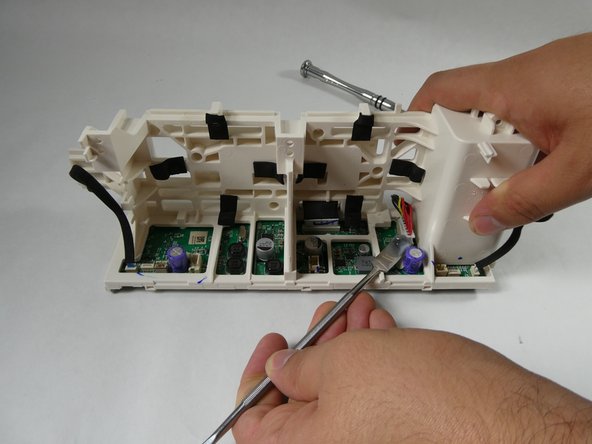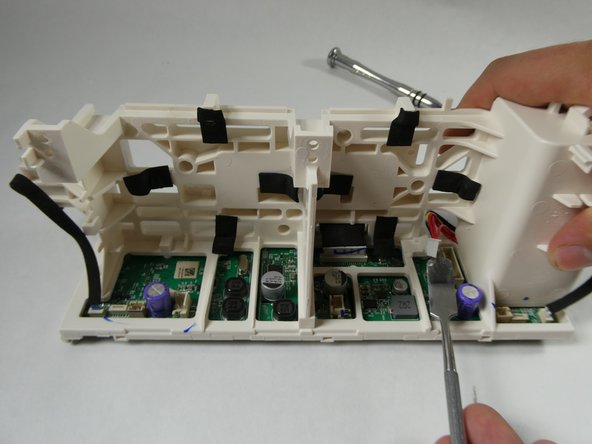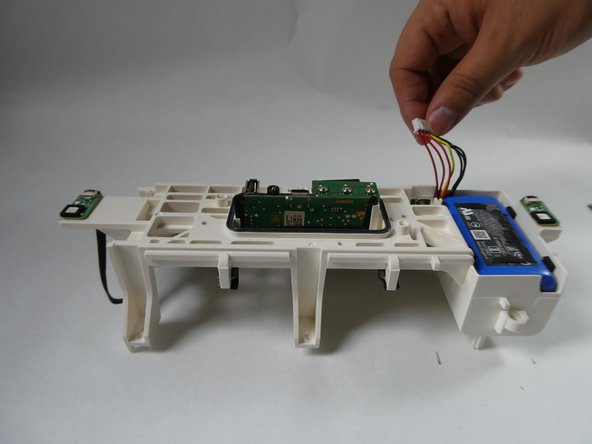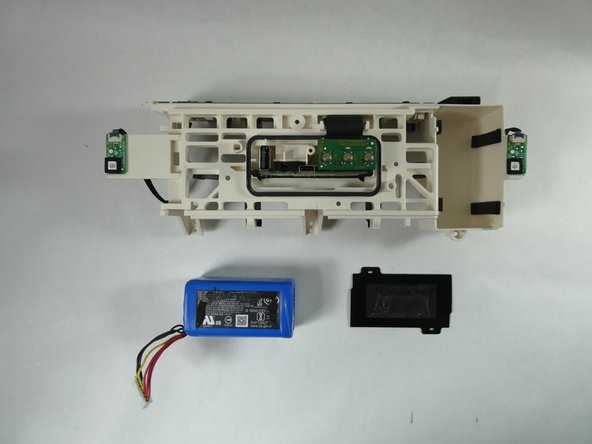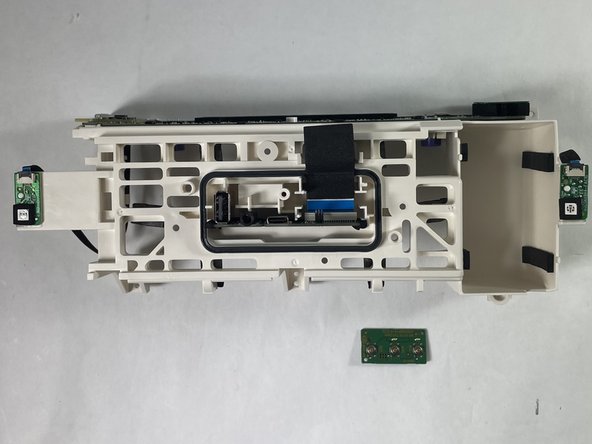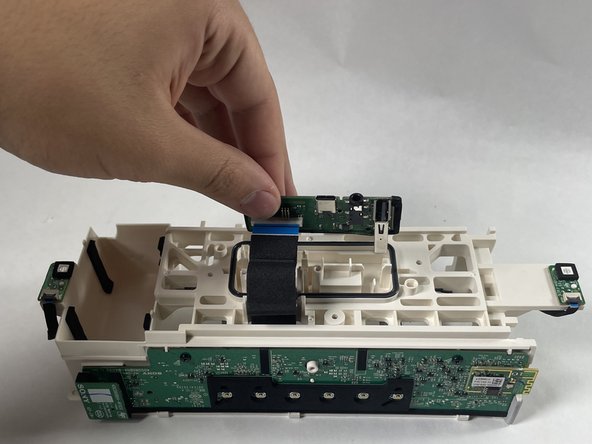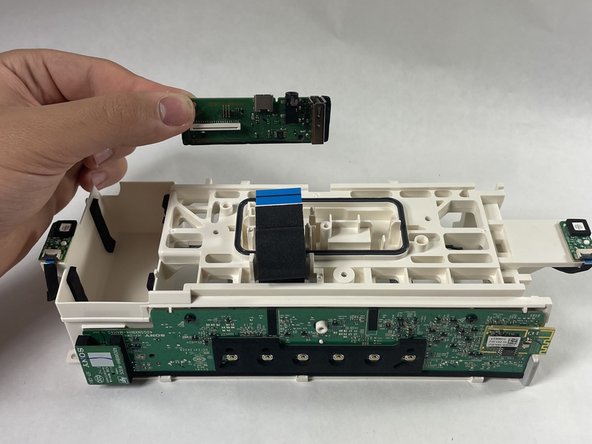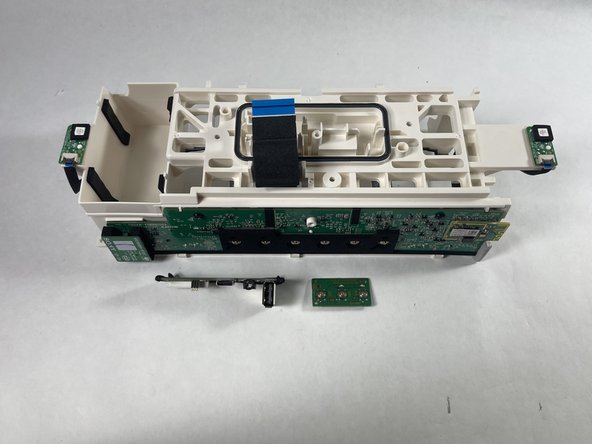Introduzione
This guide will help users replace damaged or faulty port housing PCB's on the Sony SRS-XB43 Bluetooth speaker. Please refer to the Troubleshooting Page where you can find potentially helpful solutions for your problem before resorting to replacement.
Cosa ti serve
-
-
Insert the metal spudger into the mesh's seam/opening located at the bottom of the speaker.
-
Begin applying pressure, prying along the run of the seam until the mesh cover begins to come loose.
-
Fully open the hinged mesh cover and pry it off the unit.
-
-
-
-
Orient the speaker's backplate so that the plastic chassis and internal electronics are facing upwards.
-
Remove the eight 10 mm screws securing the motherboard chassis to the backplate using a Phillips #1 screwdriver.
-
Grab the motherboard chassis and gently remove it from the backplate of the speaker.
-
-
-
Orient the motherboard chassis so that the side with the six buttons is facedown on the table and the opposite side is visible to you.
-
Disconnect the seven-prong cable (the one with red, yellow, and black wires) plugged into the motherboard by prying on its edge/extruding lip with a spudger.
-
-
-
Orient the motherboard chassis so that the battery compartment is facing upwards.
-
Remove the button PCB by grabbing it by its sides and gently pulling it upwards.
-
To reassemble your device, follow these instructions in reverse order.
To reassemble your device, follow these instructions in reverse order.
3 Commenti
Where do you get the port from?
bonjour ou je peu acheter la piece avec usb c pour la remplacer merci