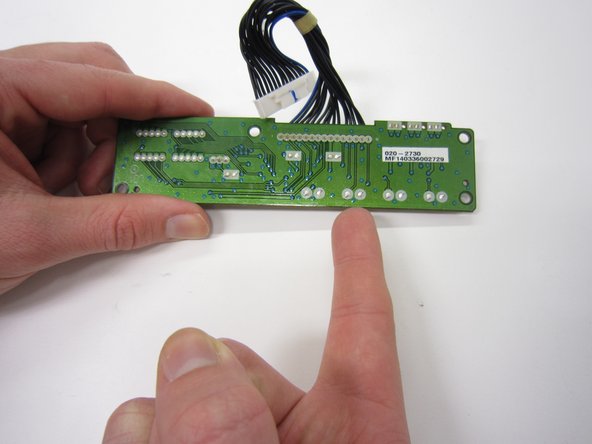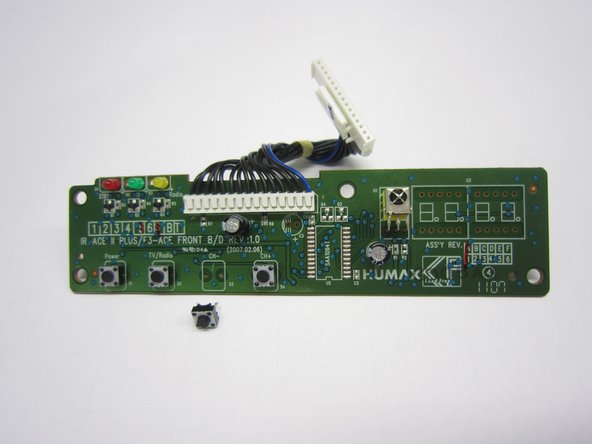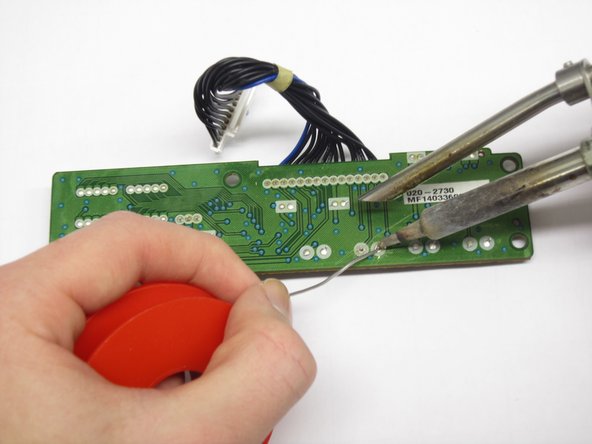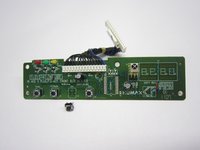Introduzione
The box has a dysfunctioning pushbutton. This repairment guide shows a step by step guideline how to replace the button. By following the steps the user will apply the right proceedings and receive tips how to make the steps easier. By clicking the link shown below, the guide will be presented.
Cosa ti serve
-
-
Remove the 5 screws holding the outer casing in place: 3 can be found on the back and 1 on either side of the box.
-
Slide the casing backwards.
-
-
-
-
Unsolder the push button. You can push it out or maybe use some plyers.
-
Remove the old button and insert the new one.
-
Solder the new push button on.
-
Check this link for help Come saldare e dissaldare componenti elettrici
-
To reassemble your device, follow these instructions in reverse order.