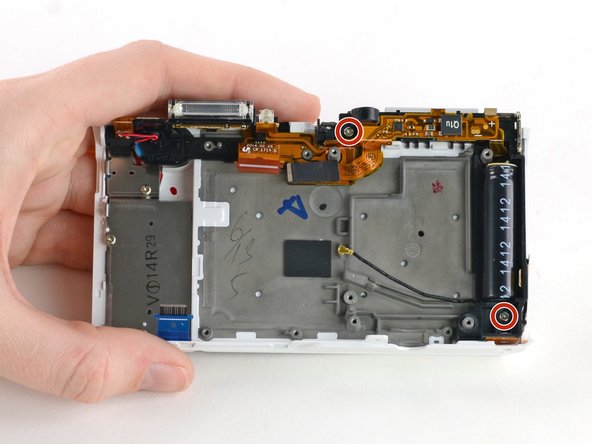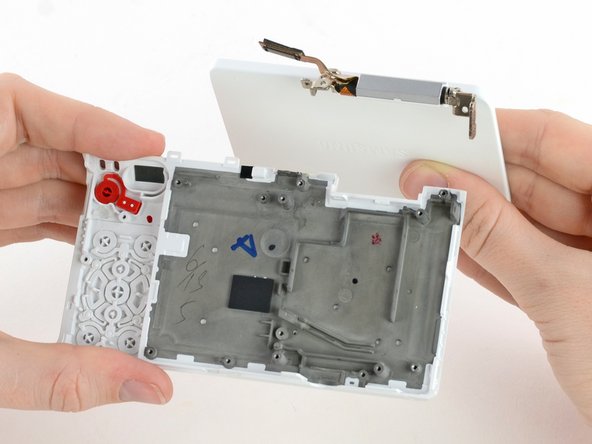Introduzione
Is your LCD stuck in place, cracked or unresponsive? Use this guide to remove the LCD assembly and make necessary repairs.
Cosa ti serve
-
-
Orient the camera so the button panel and LCD are facing you.
-
Use a spudger or fingernail to open the battery compartment on the right side of the camera.
-
-
-
Use a Phillips #00 screwdriver to remove the 4 mm screw inside the battery compartment.
-
-
-
Attrezzo utilizzato in questo passaggio:Tweezers$4.99
-
Gently flip the sensor cover back to expose the screw attaching the sensor cover to the ribbon cable.
-
Use a Phillips #00 screwdriver to remove the 3 mm screw from the sensor cover.
-
Use tweezers to remove the metal contact cover. Be sure to carefully remove the cover so the gold contacts remain in place.
-
-
-
Use a Phillips #00 screwdriver to remove the two 5 mm screws holding the flash assembly to the camera case.
-
-
-
Remove the 5 mm Phillips #00 screw in the top right corner of the LCD assembly.
-
To reassemble your device, follow these instructions in reverse order.
Annulla: non ho completato questa guida.
Un'altra persona ha completato questa guida.