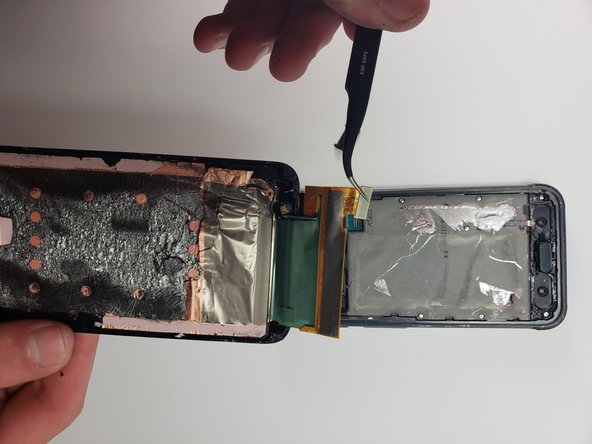Questa guida ha delle modifiche più recenti. Passa all'ultima versione non verificata.
Introduzione
This guide will teach you how to pry open your screen through the front side of the phone.
Cosa ti serve
-
-
Melt the adhesive on the screen by applying a blow dryer directly on the screen.
-
-
-
-
Use the tweezers to disconnect the screen from the phone by detaching the connection.
-
To reassemble your device, follow these instructions in reverse order.
To reassemble your device, follow these instructions in reverse order.
Annulla: non ho completato questa guida.
Altre 3 persone hanno completato questa guida.
3 Commenti
I bought a digitizer with fog and polarizer and a new front glass, it came with the loca. What else do I need to make the complete LCD screen assembly?