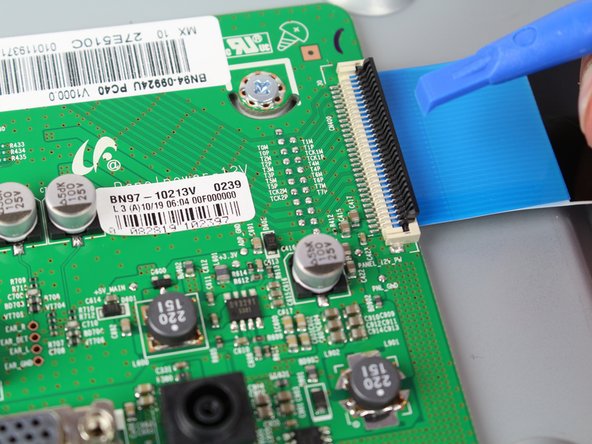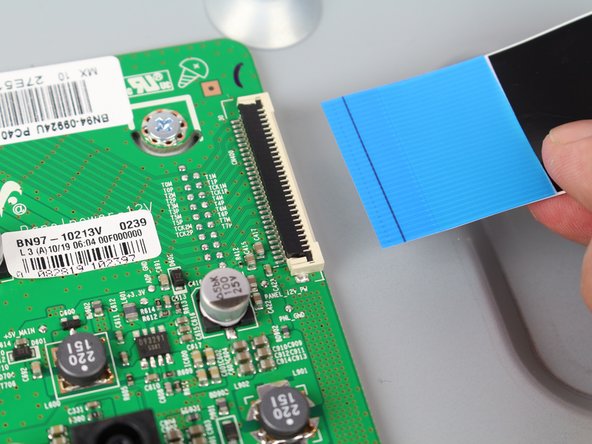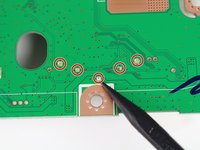Introduzione
The HDMI Port allows for an external source to display an image onto the monitor by using an HDMI cable. If the HDMI Port is damaged, an image might not display onto the monitor.
Cosa ti serve
-
-
Use the #1 Phillips head screw driver to remove each 13.75mm length screw from the rear panel.
-
-
Attrezzo utilizzato in questo passaggio:Heavy-Duty Spudger$4.99
-
Insert the heavy duty spudger in between the monitors back panel and its frame.
-
Use the heavy duty spudger to pry open the back panel.
-
-
-
Remove the navigation button connector by pulling while holding down its thumb tab.
-
-
To reassemble your device, follow these instructions in reverse order. The process of soldering the components back onto the board is similar to desoldering, the difference is that instead of using the Solder Wick, to suck up the solder, you're using Solder Wire to add solder.
To reassemble your device, follow these instructions in reverse order. The process of soldering the components back onto the board is similar to desoldering, the difference is that instead of using the Solder Wick, to suck up the solder, you're using Solder Wire to add solder.
Annulla: non ho completato questa guida.
Un'altra persona ha completato questa guida.