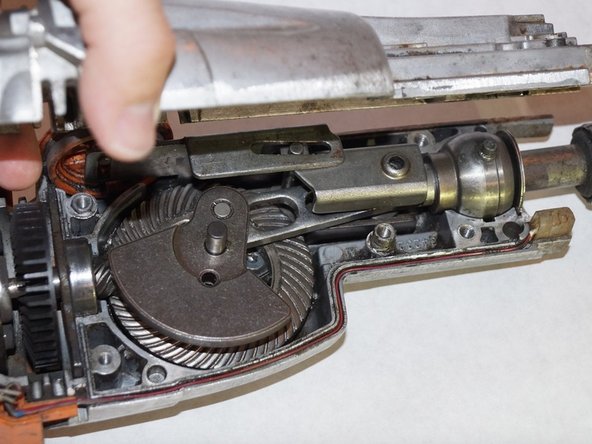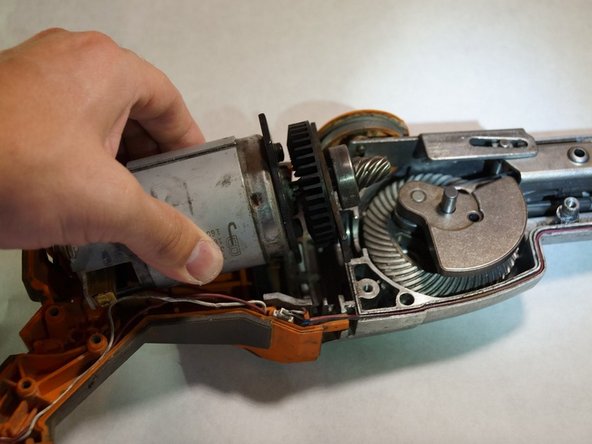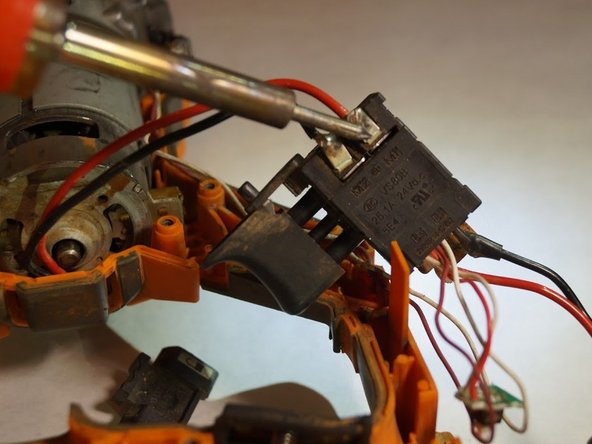Introduzione
For this repair you will need:
- T20 Star Bit Screwdriver
- J1 Philips Head Screwdriver
- Prybar
- Soldering Iron
To replace the motor in a Ridgid GEN5X R8642, you will need to take the saw apart into two. The screws are M4 X 16 mm (Part Number: 089041033083) and M4 x 25mm (Part Number: 660208093). Next the switch assembly must be desoldered in order to replace the motor. All parts can be found on the parts catalog link in the device page.
Cosa ti serve
-
-
Remove the plastic tab holding the handle cover in place by prying upward with the spudger until the tab pops off.
-
-
-
-
Remove the plastic wire covers to the red and black connections on the switch assembly.
-
Desolder the connections on both the red and black wire using a soldering iron.
-
Once the solder is removed, pull out the wires with the battery port attached to the wires.
-
To reassemble your device follow these instructions in reverse order.
To reassemble your device follow these instructions in reverse order.